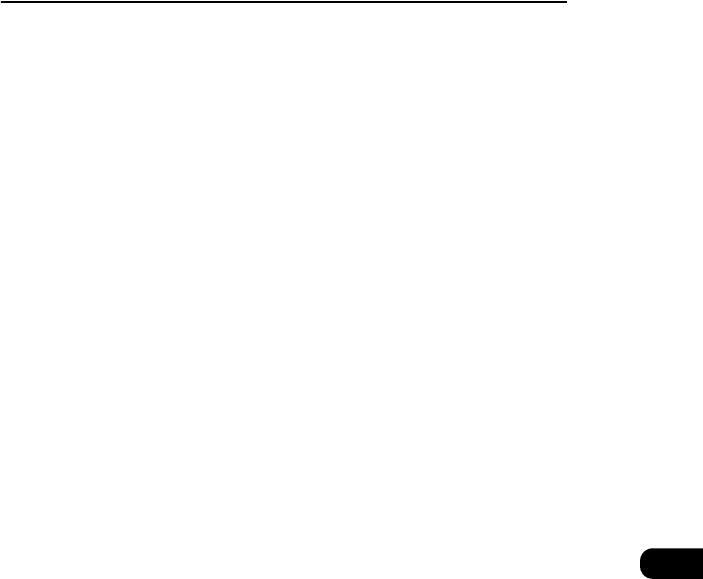
17
How to use the Area Shot function . . . . . . . . . . . . . . . . . . 137
Displaying ePID . . . . . . . . . . . . . . . . . . . . . . . . . . . . . . . . . . . . . . . . 137
Reading Area Shot data. . . . . . . . . . . . . . . . . . . . . . . . . . . . . . . . . . 138
Changing Area Shot screen . . . . . . . . . . . . . . . . . . . . . . . . . . . . . . 140
How to view the Area Shot screen . . . . . . . . . . . . . . . . . . . . . . . . . 141
Displaying touch switch. . . . . . . . . . . . . . . . . . . . . . . . . . . . . . . . . 142
Switching the map reduction scale . . . . . . . . . . . . . . . . . . . . . . . . 143
Displaying the all-route map. . . . . . . . . . . . . . . . . . . . . . . . . . . . . . 143
Switching guidance points . . . . . . . . . . . . . . . . . . . . . . . . . . . . . . . 144
Switching text information . . . . . . . . . . . . . . . . . . . . . . . . . . . . . . . 145
Re-scrolling through text information . . . . . . . . . . . . . . . . . . . . . . 145
Displaying POI vicinity . . . . . . . . . . . . . . . . . . . . . . . . . . . . . . . . . . 146
Selecting POI category . . . . . . . . . . . . . . . . . . . . . . . . . . . . . 146
Displaying POI vicinity information . . . . . . . . . . . . . . . . . . . 147
When an optional GPS unit is connected . . . . . . . . . . . . . . . . . . . 148
To end Area Shot . . . . . . . . . . . . . . . . . . . . . . . . . . . . . . . . . . . . . . . 148
ESN security operating procedure
ESN security operating procedure . . . . . . . . . . . . . . . . . . 149
About ESN . . . . . . . . . . . . . . . . . . . . . . . . . . . . . . . . . . . . . . . . . . . . 149
How to switch the security type
(Key CD security/"Memory Stick" security). . . . . . . . . . . . . . . . . . 150
How to operate the ESN (Key CD) security . . . . . . . . . . . . . . . . . . 151
How to program the Key CD . . . . . . . . . . . . . . . . . . . . . . . . . 151
How to cancel the Key CD. . . . . . . . . . . . . . . . . . . . . . . . . . . 152
How to change the Key CD . . . . . . . . . . . . . . . . . . . . . . . . . . 153
How to resume normal operation
(ESN security lock out) . . . . . . . . . . . . . . . . . . . . . . . . . . . . . 153
What happens if an incorrect CD is inserted? . . . . . . . . . . 154
How to operate the ESN (“Memory Stick”) security . . . . . . . . . . . 155
How to record a security code . . . . . . . . . . . . . . . . . . . . . . . 155
How to cancel the “Memory Stick” security . . . . . . . . . . . . 157
Canceling the security function by entering the
security code . . . . . . . . . . . . . . . . . . . . . . . . . . . . . . . . . 157
Canceling the security function using a
“Memory Stick Duo” . . . . . . . . . . . . . . . . . . . . . . . . . . . 158
How to change the “Memory Stick Duo”. . . . . . . . . . . . . . . 159
How to resume normal operation
(ESN security lock out) . . . . . . . . . . . . . . . . . . . . . . . . . . . . . 159


















