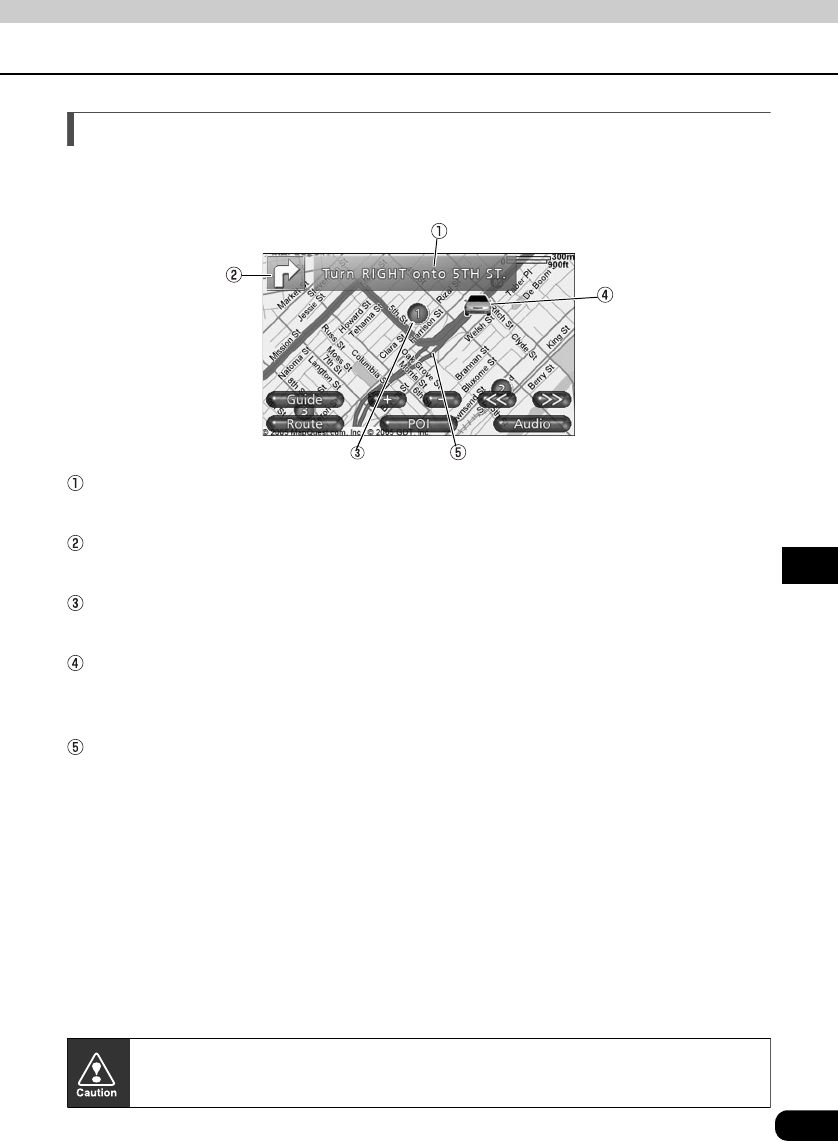
141
I
II
III
IV
V
VI
VII
VIII
IX
X
XI
XII
XIII
XIV
XV
XVI
XVII
XVIII
XIX
How to view the Area Shot screen
A map screen like the one shown will appear when the Area Shot screen has been selected.
The map is oriented with north at the top.
Guidance information:
Information about guidance points are (traveling direction, street names) displayed as a text.
Arrows:
Indicates the direction to the guidance point.
POI mark:
Up to 5 POI points in the vicinity of the guidance point can be displayed.
Vehicle position mark:
If an optional GPS unit is connected, your vehicle position will be displayed. The vehicle
position mark will move on the map in accordance to your vehicle's movement.
Guidance points:
The guidance point is shown at the center of the map.
The display in this manual may differ from that of the what is actually displayed.


















