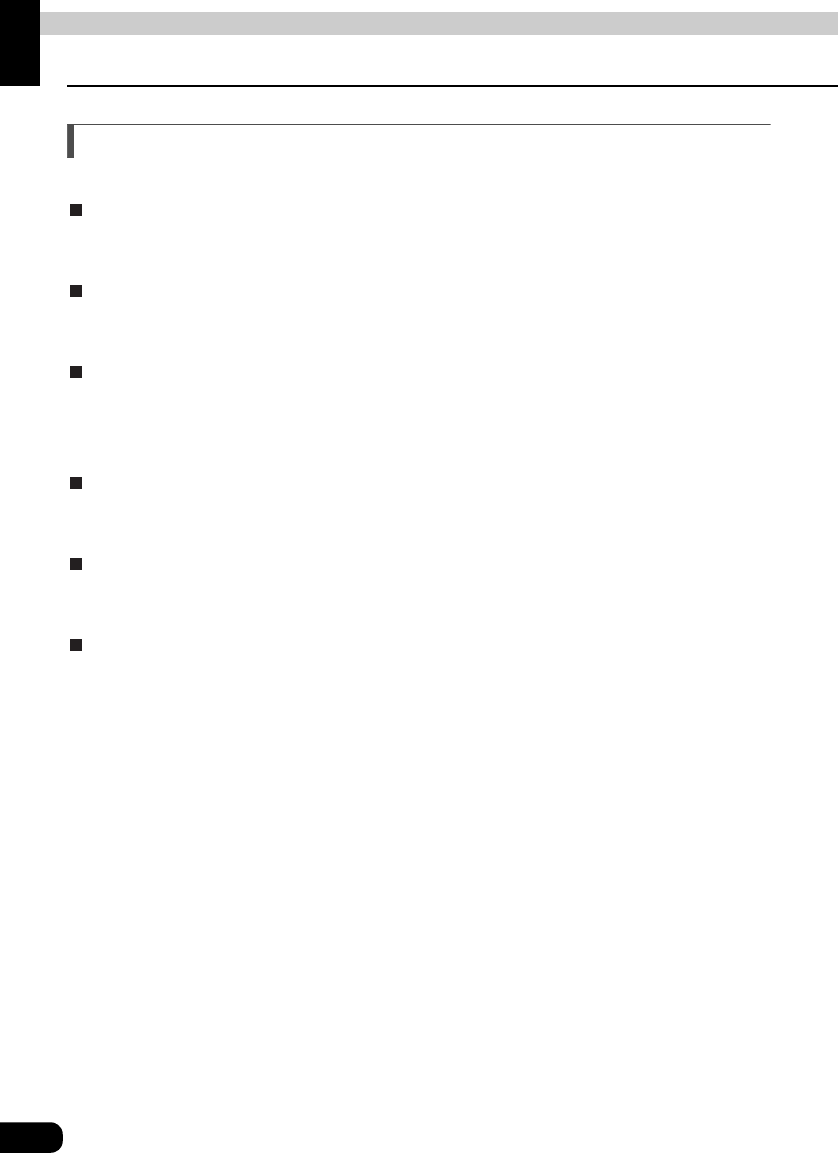
234
For reference
Topic index
About screen and sound adjustment
[Regarding screen adjustment]
To make the audio operation screen or DVD·TV·VTR screen easier to see
"Adjusting image quality" . . . . . . . . . . . . . . . . . . . . . . . . . . . . . . . . . . . .P71
To change the wallpaper
"Setting the Background" . . . . . . . . . . . . . . . . . . . . . . . . . . . . . . . . . . . .P66
To set the screen to wide mode
"Switching screen mode". . . . . . . . . . . . . . . . . . . . . . . . . . . . . . . . . . . . .P72
[Regarding audio adjustment]
To change the volume
"Adjusting the main volume". . . . . . . . . . . . . . . . . . . . . . . . . . . . . . . . . .P52
To turn on/off the guide tone used at switch operation
"Setting the Guide tone" . . . . . . . . . . . . . . . . . . . . . . . . . . . . . . . . . . . . .P77
To adjust sound quality
● To simulate Multichannel
"Setting Circle Surround II" . . . . . . . . . . . . . . . . . . . . . . . . . . . . . . . . . . .P55
● To adjust parametric equalizer
"Adjusting PEQ (parametric equalizer)" . . . . . . . . . . . . . . . . . . . . . . . . .P56
● To switch the sound image localization to match the position of passengers
"Adjusting POS (Positioning selector)" . . . . . . . . . . . . . . . . . . . . . . . . .P58
● To adjust the left/right/front/rear balance
"Setting the balance" . . . . . . . . . . . . . . . . . . . . . . . . . . . . . . . . . . . . . . . .P59


















