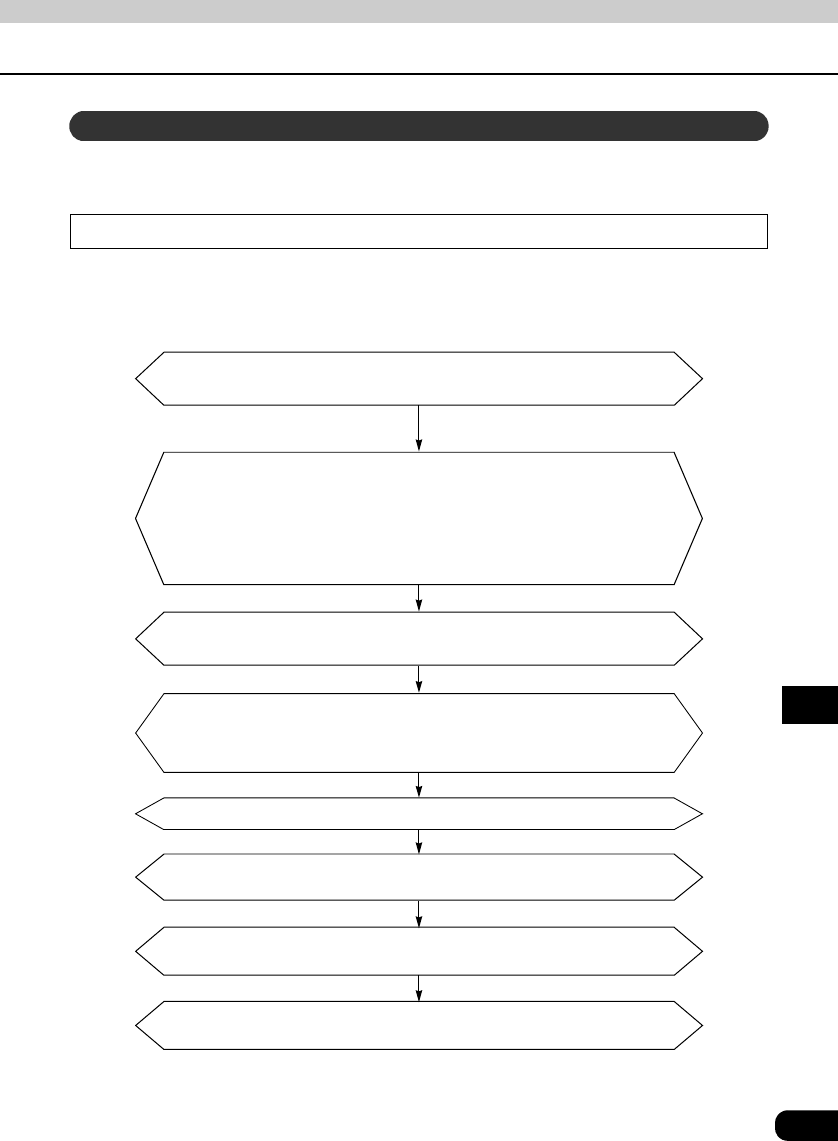
175
I
II
III
IV
V
VI
VII
VIII
IX
X
XI
XII
XIII
XIV
XV
XVI
XVII
XVIII
XIX
The parametric equalizer, time alignment and crossover setting can be adjusted using this
unit, or through the E-iSERV (web site).
About automatic parametic equalizer
This can be used to automatically correct distortion in frequency characteristics (peaks and
dips) based on the results of measuring the frequency characteristics inside the vehicle.
Automatic parametric equalizer correction is carried out in the following steps.
About E-iSERV sound effect customizations
Speakers adjustment
(Refer to “Setting/Adjusting speakers” on page 189.)
Frequency characteristics mearurement
Saving sound data
After measureing frequency characteristics, sound data will be
written to “Memory Stick Duo” automatically.
(Refer to “Measuring/Displaying frequency characteristics” on
page 182.)
E-iSERV (web site) accesing
Access the following URL: http://www.e-iserv.jp
Automatic parametric equalizer adjustment
Follow the instructions given on the web site.
Correction data downloading
Follow the instructions given on the web site.
Correction data reading
(Refer to “Importing sound data” on page 198.)
Register as a user. A ePID (User Registration Key) is required when registering. For
details for “Displaying ePID” on page 137.
(To register, follow the instructions provided by the website. Once you have
registered, there is no need to repeat the procedure.)
Login.


















