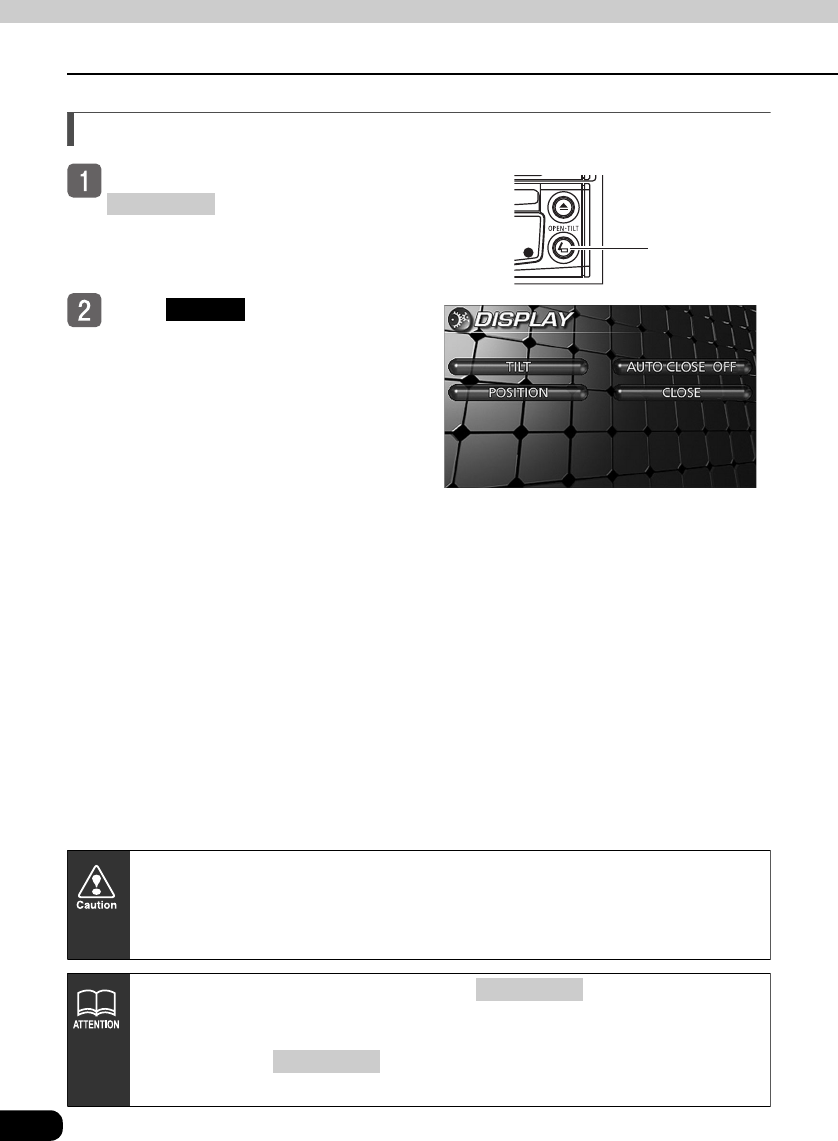
44
Basic operation
Display open/tilt/close
Closing the display
With the display open, press
for less than 1
second.
Touch .
OPEN·TILT
button
OPEN·TILT
CLOSE
●Do not attempt to close the display manually. Applying excessive force to the
display could damage it.
●When closing the display, check to make sure it has retracted completely. The
display could be damaged if left in a partially closed position.
●The display can be closed by pressing the button until a beep
noise is heard (after approx. 1 second).
● If the ignition switch is turned OFF while the display is open, the display can still
be closed if the button is pressed before a beep noise is heard
(within approx. 1 second).
OPEN·TILT
OPEN·TILT


















