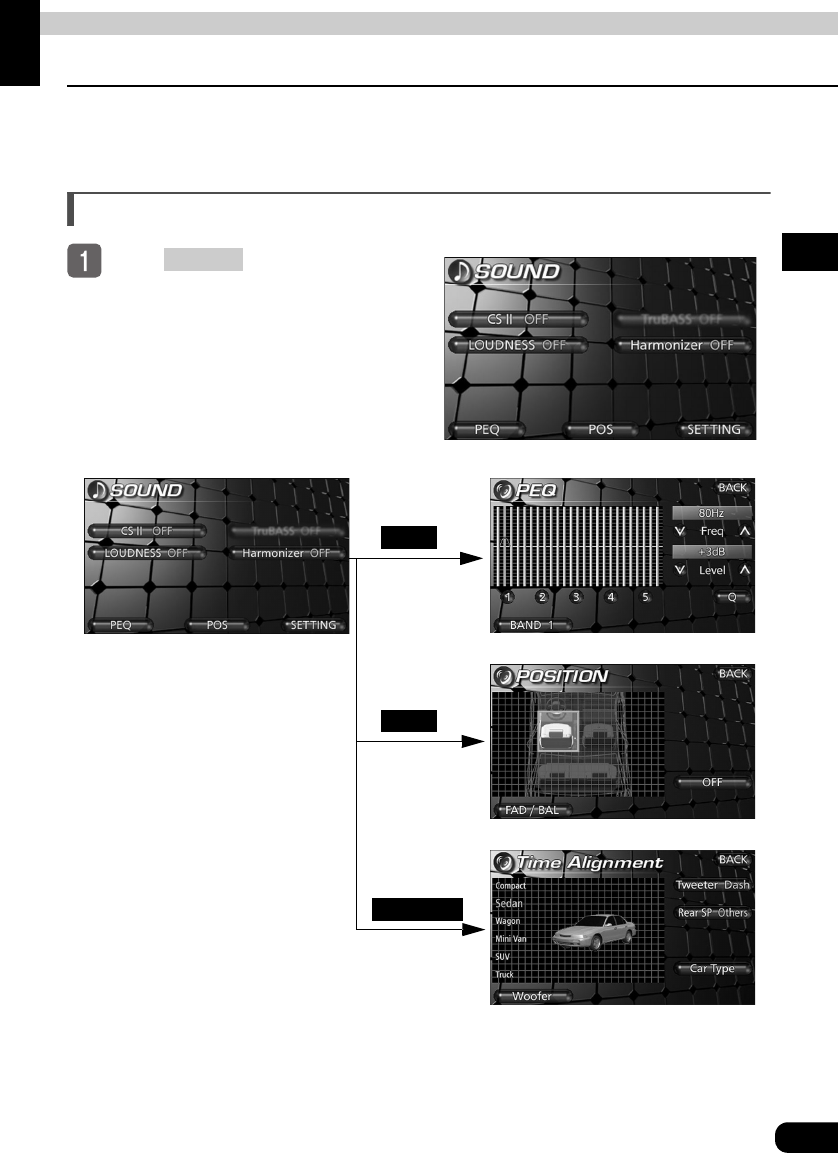
Basic operation
53
I
II
III
IV
V
VI
VII
VIII
IX
X
XI
XII
XIII
XIV
XV
XVI
XVII
XVIII
XIX
Adjusting sound quality
By adjusting the equalizer and the volume balance you can simulate a custom sound
environment within the vehicle.
Displaying the sound adjustment screen
Press .
● The sound adjustment screen will
appear.
● Touch any of the following buttons on
the sound adjustment screen to display
the corresponding adjustment screen.
SOUND
●
S
oun
d
a
dj
ustment screen ●
P
arametr
i
c equa
li
zer a
dj
ustment screen
●Position setting screen
●
Time alignment adjustment screen
PEQ
SETTING
POS


















