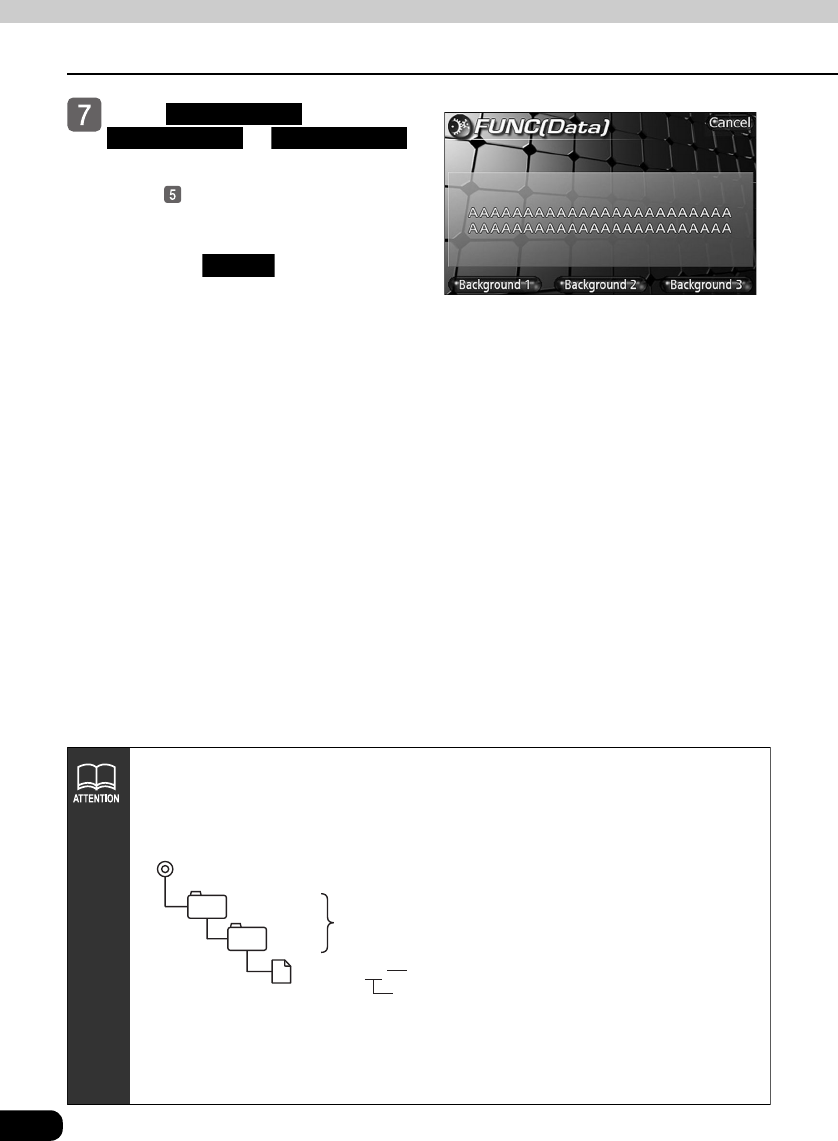
68
Basic operation
Setting background screen
Touch ,
or .
● The image file that was selected in
step
above will then be saved.
If an image file has already been
saved, it will be overwritten.
● Touch the to cancel data
saving.
Background 1
Background 2 Background 3
Cancel
●Do not eject the “Memory Stick Duo” while a file is saved. Otherwise the file data
may become corrupted.
●Data downloaded from the E-iSERV (web site) can be saved in folders on the
“Memory Stick Duo” as follows:
●Files that can be imported into the unit are created automatically when
downloaded from the E-iSERV (web site).
●The file name can be changed using 8 alphameric characters (adding a space for
a character cannot be used).
MSFTEN
PIC
File extension
XXXXXXXX.jpg
Automatic creation
User creation


















