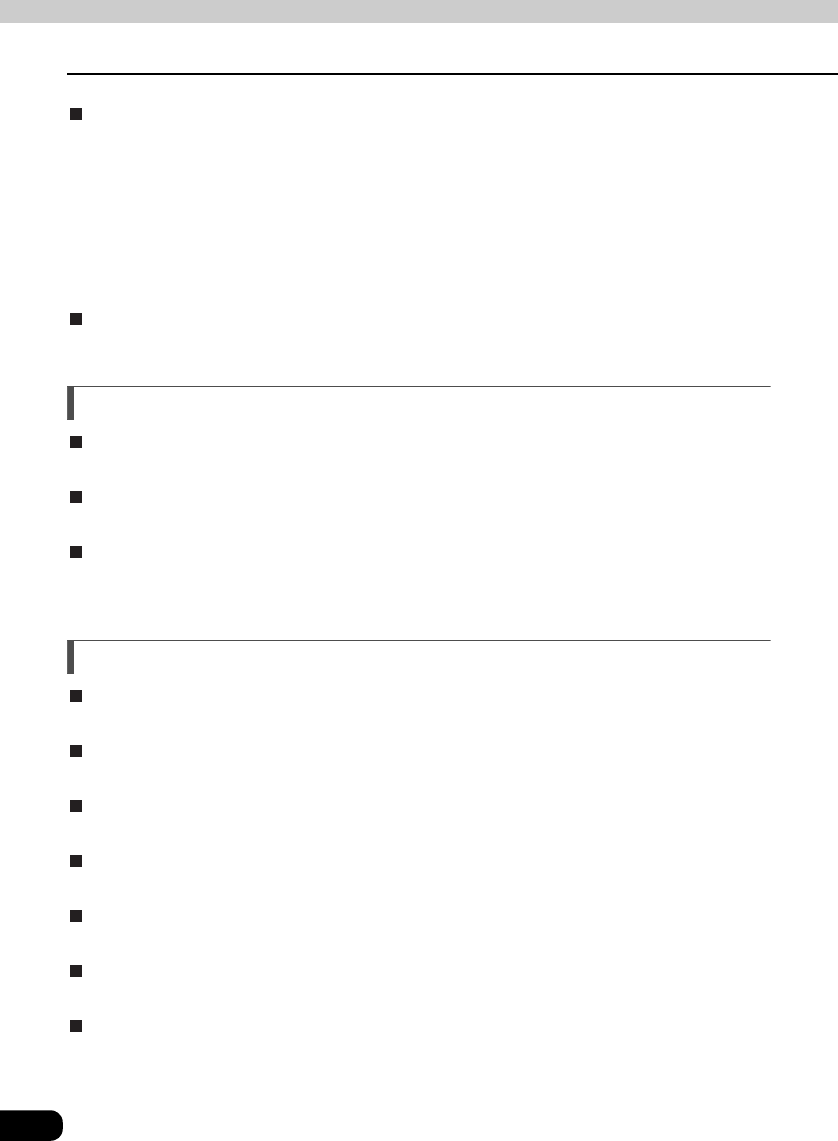
238
Topic index
For reference
To set the player
"Setting the audio language". . . . . . . . . . . . . . . . . . . . . . . . . . . . . . . . .P121
"Setting subtitle language" . . . . . . . . . . . . . . . . . . . . . . . . . . . . . . . . . .P122
"Setting menu language" . . . . . . . . . . . . . . . . . . . . . . . . . . . . . . . . . . . .P123
"Setting display of multi-angle mark (angle selection mark)" . . . . . .P124
"Setting viewer restriction" . . . . . . . . . . . . . . . . . . . . . . . . . . . . . . . . . .P125
"Changing video output" . . . . . . . . . . . . . . . . . . . . . . . . . . . . . . . . . . . .P126
To use the VTR
"How to use the VTR". . . . . . . . . . . . . . . . . . . . . . . . . . . . . . . . . . . . . . .P219
About video CD player (Asia only)
To play a video CD
"Watching a video CD" . . . . . . . . . . . . . . . . . . . . . . . . . . . . . . . . . . . . . .P129
To operate the menu recorded on a disc
"Using the menu screen" . . . . . . . . . . . . . . . . . . . . . . . . . . . . . . . . . . . .P130
To select a track
"Advancing to the next scene or returning to the beginning of
the scene being played". . . . . . . . . . . . . . . . . . . . . . . . . . . . . . . . . . . . .P131
About Area Shot (U.S.A./CANADA only)
To use Area Shot function
"To use the Area Shot function" . . . . . . . . . . . . . . . . . . . . . . . . . . . . . .P135
To read Area Shot data
"Reading Area Shot data" . . . . . . . . . . . . . . . . . . . . . . . . . . . . . . . . . . .P138
To change Area Shot screen
"Changing Area Shot screen" . . . . . . . . . . . . . . . . . . . . . . . . . . . . . . . .P140
To learn about Area Shot screen
"How to view the Area Shot screen". . . . . . . . . . . . . . . . . . . . . . . . . . .P141
To switch map reduction scale
"Switching the map reduction scale" . . . . . . . . . . . . . . . . . . . . . . . . . .P143
To switch guidance points
"Switching guidance points". . . . . . . . . . . . . . . . . . . . . . . . . . . . . . . . .P144
To display POI vicinity
"Displaying POI vicinity" . . . . . . . . . . . . . . . . . . . . . . . . . . . . . . . . . . . .P146


















