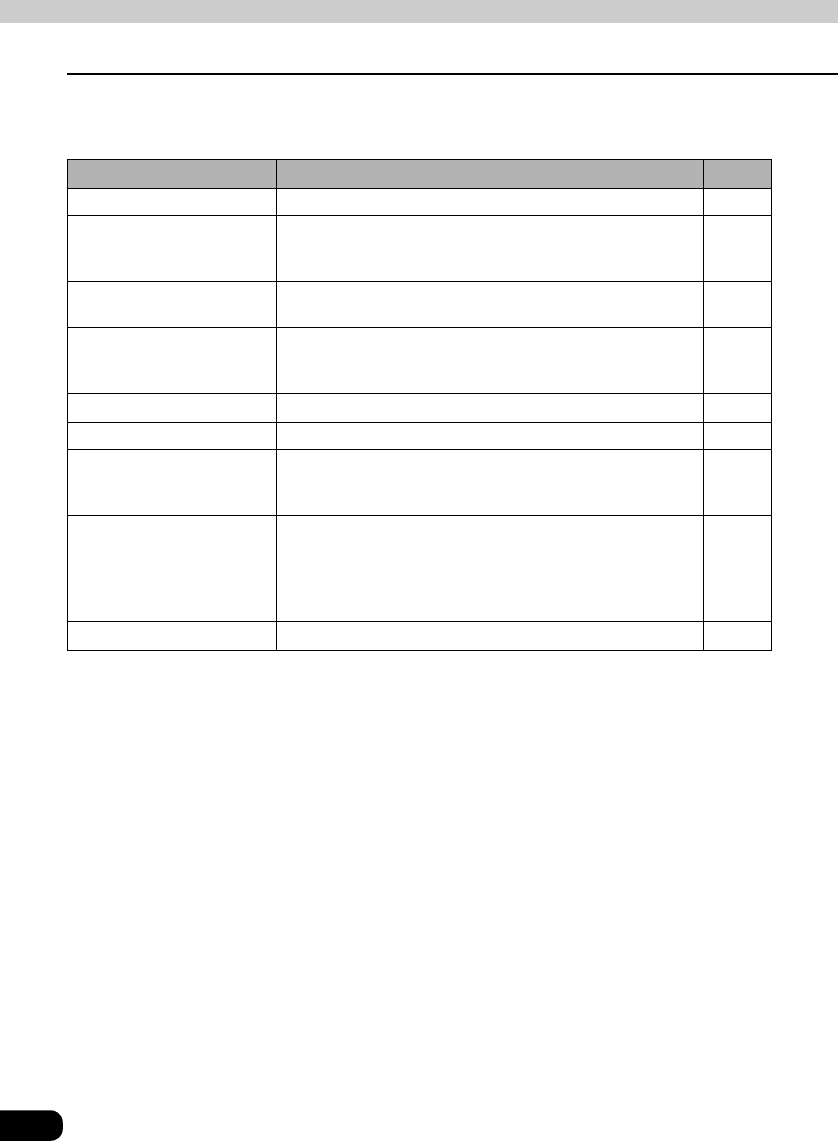
54
Basic operation
Adjusting sound quality
The following settings/adjustments can be made in the operation screens and setting
screens.
Touch switch/item Function Page
PEQ
The parametric equalizer adjusts 7 frequency bands.
56
Circle Surround II
Circle surround can easily be simulated using the existing
speaker system in your vehicle (when the vehicle has 4
speakers).
55
TruBass
Deep bass sounds can be heard even if a subwoofer is not
connected.
55
POS
Sound localization can be adjusted according to the
number and position of passengers in order to obtain
optimum acoustic effects.
58
FADER BALANCE
The left/right/front/rear balance can be adjusted.
59
LOUDNESS
To emphasize bass/treble when listening at low volume.
60
HARMONIZER
To set the harmonizer level so that compressed data is
played back with a sound quality corrected to a level as
close as possible to that of the original data.
60
Time Aligment
This function corrects the positional characteristics and
frequency characteristics in order to delay the signals
being output from the various speakers so that the signals
from each speaker reach the listening position at the same
time.
61
Woofer
The sub woofer output can be adjusted.
63


















