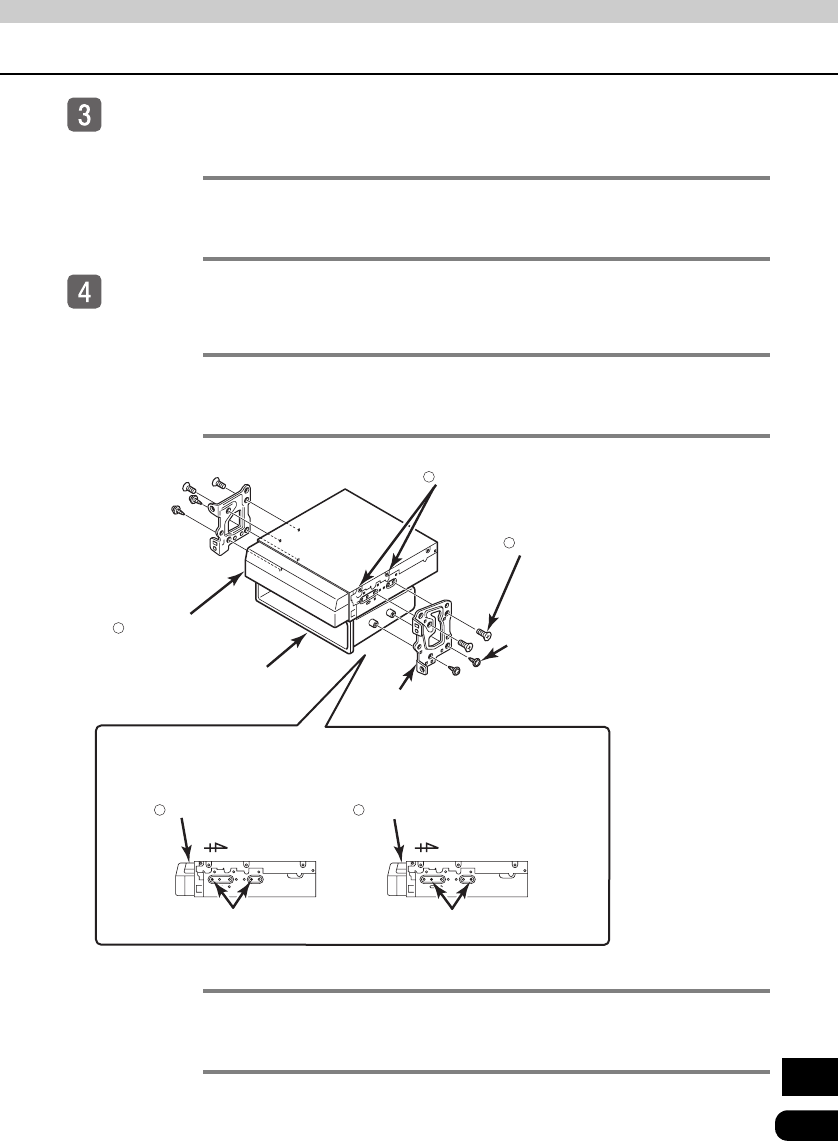
251
I
II
III
IV
V
VI
VII
VIII
IX
X
XI
XII
XIII
XIV
XV
XVI
XVII
XVIII
XIX
XX
Attach the side brackets to the main unit.
Install the main unit in the vehicle.
●Note ●
Be sure to use the accessory mounting screws (M4 x 6) as the
mounting screws. If any other screws are used, they may damage
the inside of the unit.
●Note ●
Be careful not to push the main unit display or the buttons too
strongly when installing the main unit to the vehicle, otherwise the
main unit and buttons may become damaged.
●Caution ●
When installing the main unit, be sure to the supplied mounting
hardware. If parts other than those supplied are used, the main
unit may be damaged internally.
1
MAIN UNIT
6
THIN FLAT SCREW (4 x 5 mm)
12
Pan screw with washer (Blue: 4 x 3 mm)
POCKET
If using these installation holes, be sure to
use the
SCREWS [x 4]
1
MAIN UNIT
SCREW POSITION SCREW POSITION
SIDE BRACKETS
NOTES
By adjusting the positions of the brackets, the main unit's installed depth can be adjusted.
FRONT OF
VEHICLE
FRONT OF
VEHICLE
example 1
1
MAIN UNIT
example 2


















