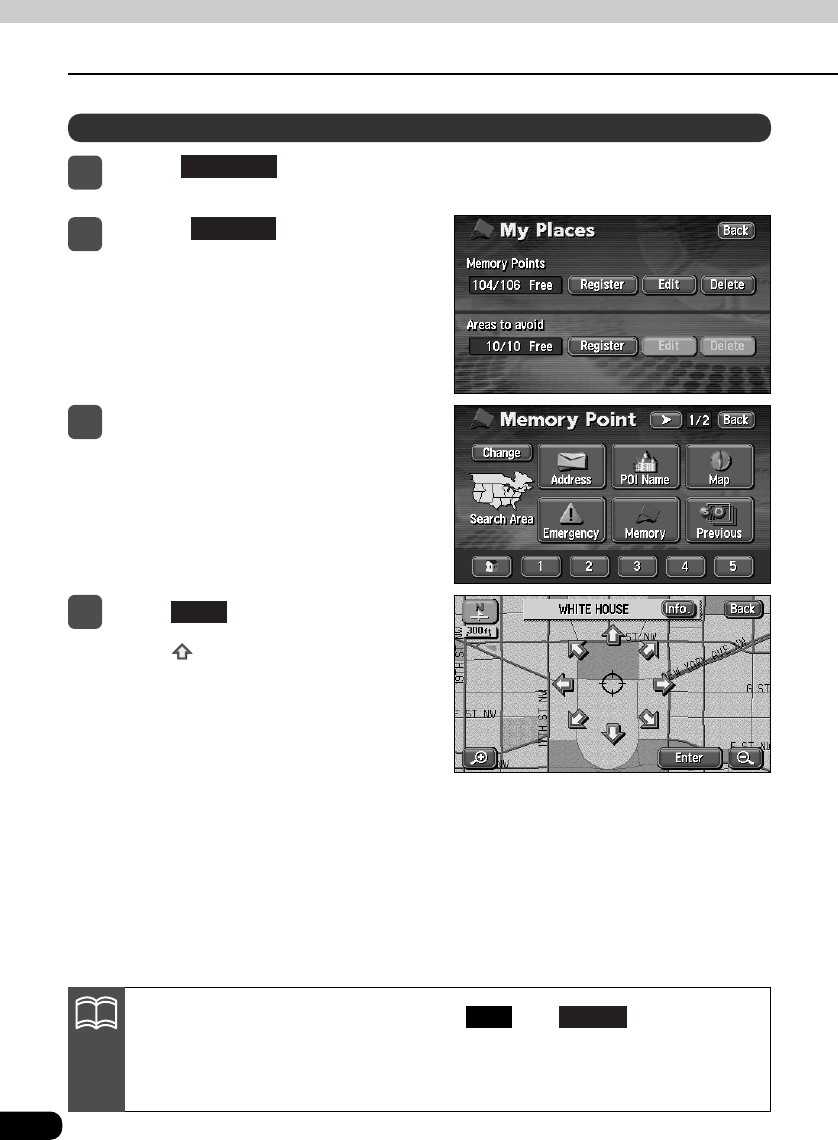
106
2. Registering, correcting or deleting a memory point
Point registration
4
Touch .
Enter
•Touch to move the map.
•When a memory point is not registered, and are toned down
and will be inoperable even if touched.
•Depending on the location of the registered point and the map retrieval method,
the name and telephone number may be entered simultaneously.
DeleteEdit
ATTENTION
Registering a far away point
1
Touch on the MENU
screen.
My places
2
Touch for Memory
Points.
Register
3
Select a map retrieval method to
display the map on which the
memory point is to be registered.
•See P44 and 60, "Map retrieval
method" and "Performing operations
on a retrieved map"
.


















