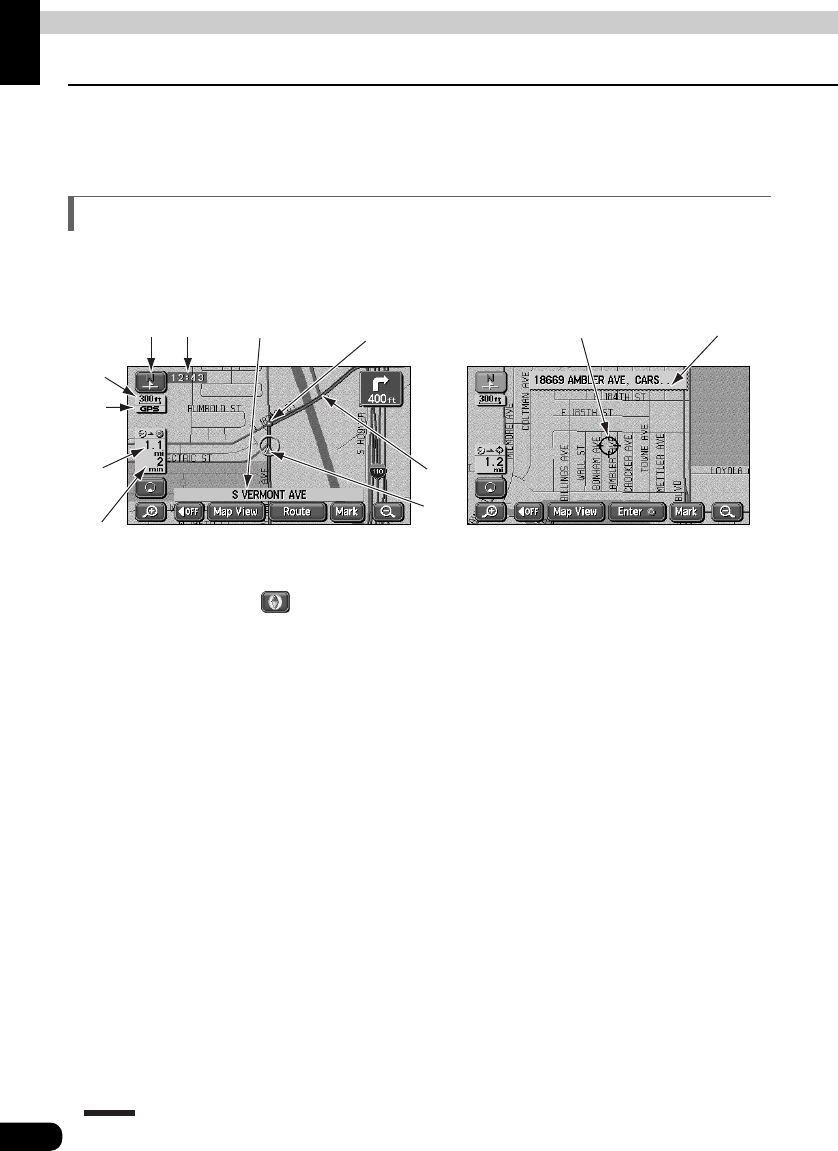
14
3. GPS navigation system
Introduction
By setting your destination, the device will automatically perform a route search and guide
you through the route using screen displays and voice announcements.
The navigation map display consists of a present location screen and a scrolled map
screen.
1 Orientation mark ( , when the bearing is pointing upwards)
The map orientation is indicated.
•See P31 for how to switch the map direction (north up or bearing up).
2 Clock display
The present time is indicated.
•See P22 for information concerning this indication.
3 Name display
The following indications will appear while route guidance is in progress. (Only geographical
points represented as data in the map disk)
•Names of junction and non-junction intersections.
•Names of roads taken.
•Names of interchange exits.
4 Instruction points
While route guidance is in progress, instruction points will appear for intersections where
guidance data (lane display, intersection names, intersection guidance screens) is
displayed.
•See P84 for information concerning intersection guidance.
5 Route display
When setting your destination, the route all the way to that point is displayed.
•Route guidance will occur only when the present location appears on a dark blue line
().
How to view the navigation screen
Present location screen Scroll map screen
4
3
2
1
7
8
9
:
A
B
6
5


















