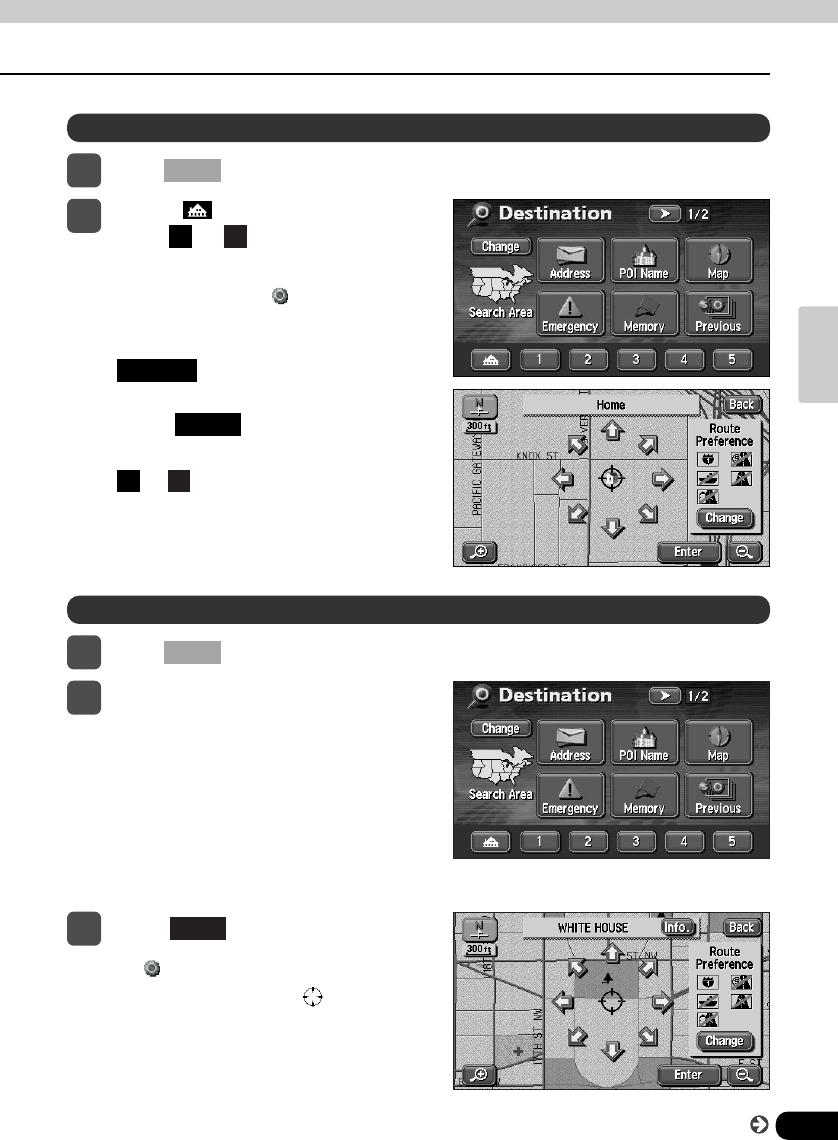
65
Navigation
guidance
Set from a registered point
1
Press .
DEST
2
Touch or special memory
points to .
51
•Your home or the special memory point
will appear as the symbol and the
route search will begin.
•If a destination is already set, touch
to delete the set destination
and set a new one.
•Touch to add a destination.
(See
“Adding a destination” on P75,
to )
65
Add to
Replace
Set using a map retrieval method
1
Press .
DEST
2
Select the map retrieval method
and the map corresponding to the
point to be set as the destination
will appear.
•See P44 and 60, “Map retrieval
method”
, “Performing operations on
a retrieved map”.
3
Touch .
Enter
•A symbol will appear for the
destination point on the position and
a route search will begin.
Go to the next page


















