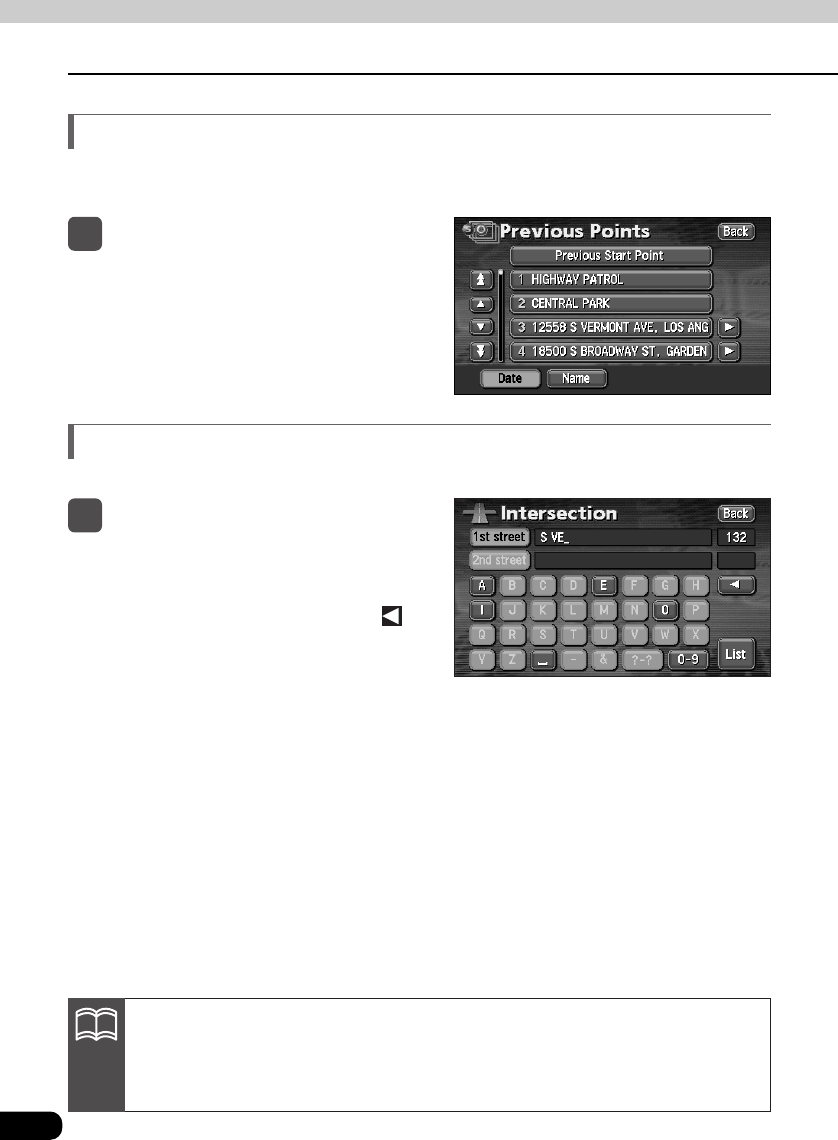
56
4. How to retrieve maps
Basic operation
Up to 100 latest previously set destinations are automatically recorded and a map for the
same point can be easily retrieved.
1
Touch the destination archive to be
displayed from the list.
Retrieving a map using the archive
An intersection can be retrieved from 2 intersecting streets.
1
Enter the Street Name by touching
on the letters on the screen one
letter at a time.
Retrieving a map using an intersection name
•Up to 24 letters can be entered.
•If having made a mistake, touch to
delete one letter at a time.
•Lettered touch switches with no
corresponding search result will appear
inverted. Input is not enabled for them
even if touching them.
•Every time a letter is touched, the
number of POI names being searched
for appears.
•Your home and special memory points are not recorded in the destination
archive.
•See P123,
"Deleting entries from the destination archive", for information
concerning the deletion of entries in the destination archive.
ATTENTION


















