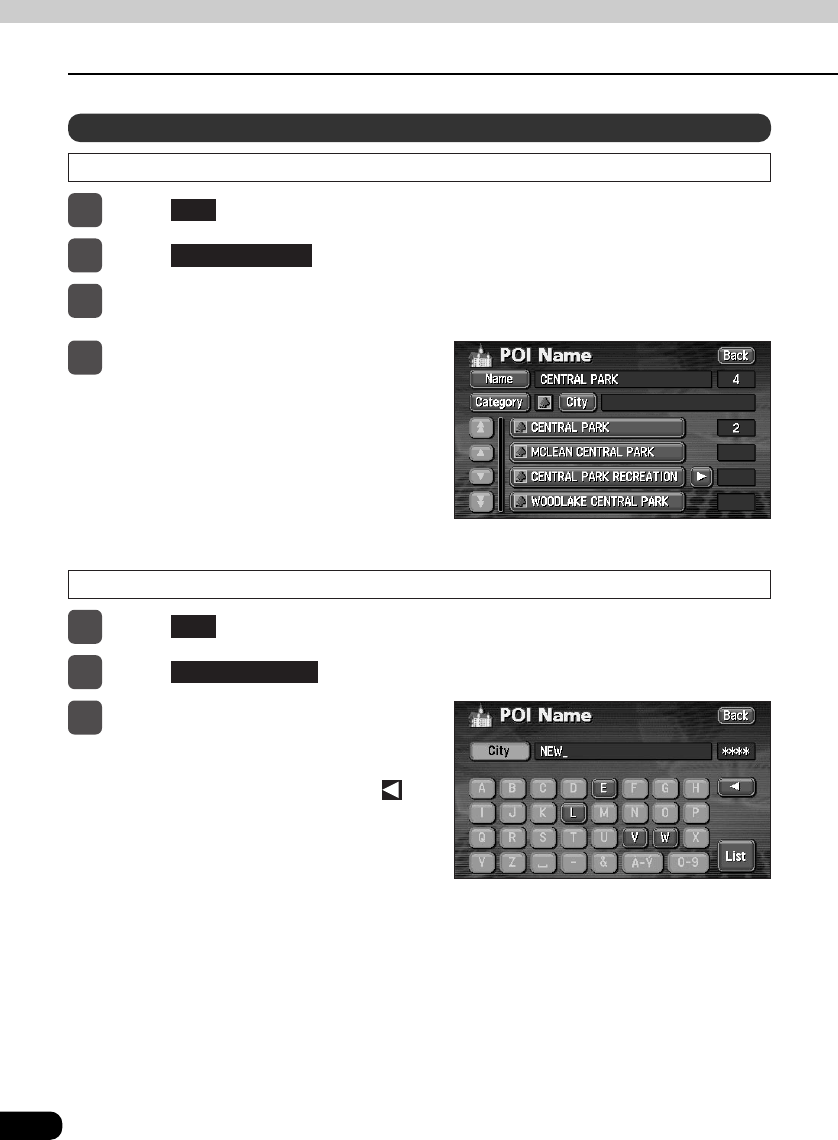
50
4. How to retrieve maps
Basic operation
When narrowing down candidates from the nearest 5 cities
If narrowing down candidates per area
1
Touch on the list screen.
City
2
Touch .
Nearest 5cities
3
Touch the name of the city when
the desired POI is located.
4
Touch the name of the POI to be
displayed.
•Touch NAME to return to screen 1
shown on the previous page for
"Retrieving a map using a POI name".
•Touch CATEGORY to indicate the type
of POI to be displayed on the POI list
screen. (See the next page.)
•Up to 24 letters can be entered.
•If having made a mistake, touch to
delete one letter at a time.
•Lettered touch switches with no
corresponding search result will appear
inverted. Input is not enabled for them
even if touching them.
•Every time a letter is touched, the
number of POI names searched for is
indicated.
When narrowing down the list by entering a city name
1
Touch on the POI list screen.
City
2
Touch .
Input City Name
3
Touch one letter at a time to enter
the city name.


















