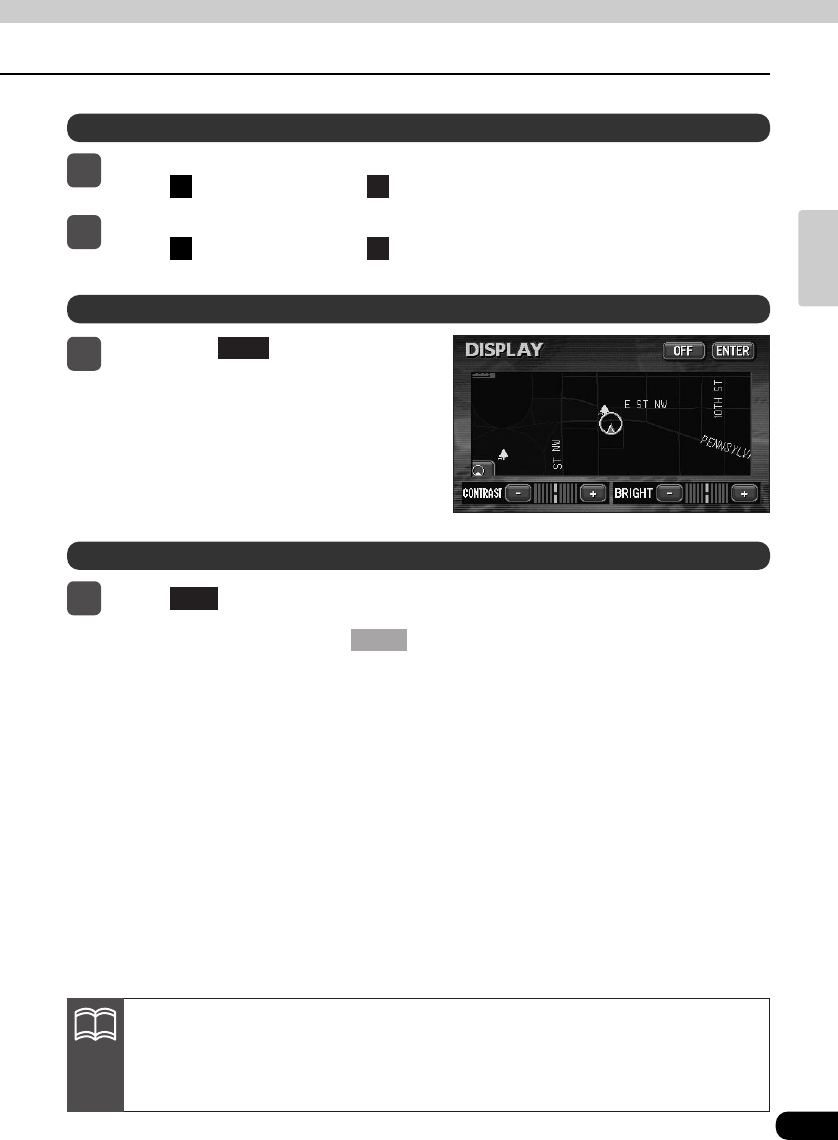
21
Basic
operation
Contrast/Brightness
1
Contrast
Touch to increase, touch to decrease.
-+
2
Brightness
Touch to increase, touch to increase.
-+
How to switch to daytime display when the lights are ON
1
Every time is touched, the
screen toggles between daytime
and nighttime display.
DAY
How to turn the screen OFF
1
Touch .
OFF
When in daytime display, the touch
switches appear green.
To make the screen reappear, press .
NAVI
•Even with the screen turned OFF, the GPS present location positioning continues
to function.
•Both the daytime display screen and the nighttime display screen can be
adjusted independently.
ATTENTION


















