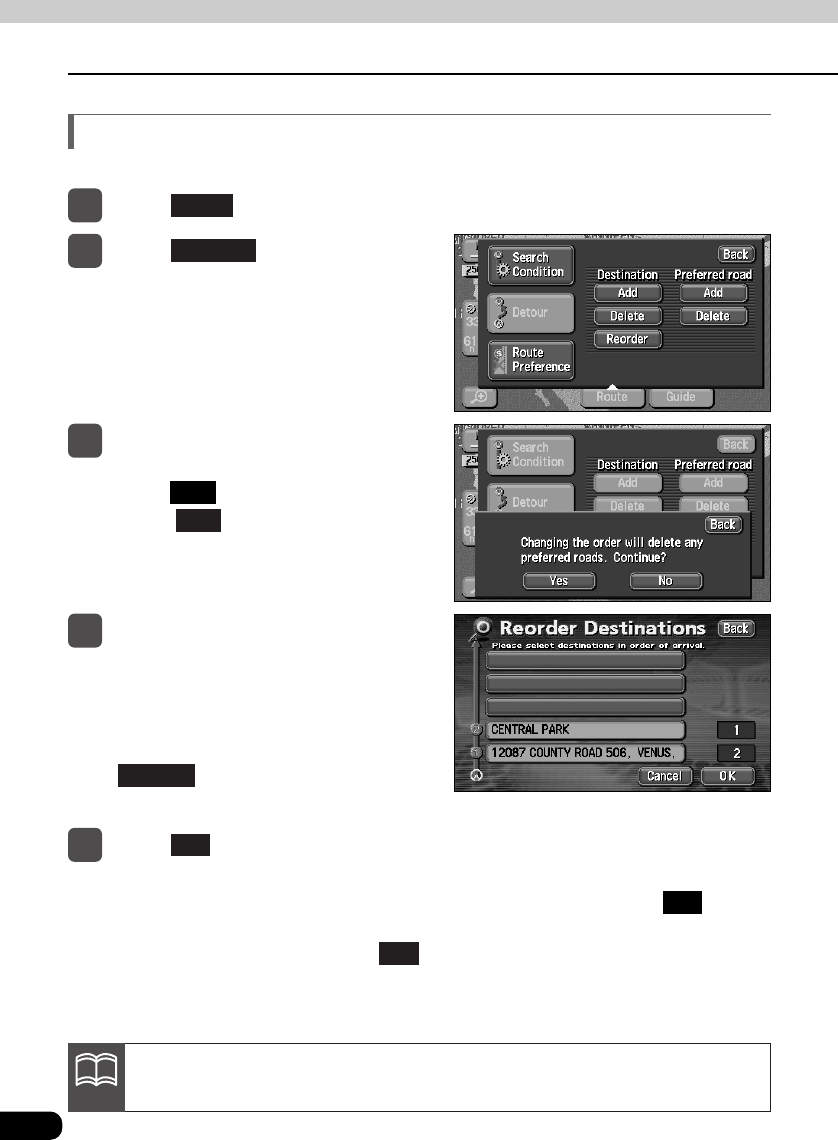
78
The setting order of multiple destinations can be switched and a search reinitiated.
Switching the destination order
1
Touch .
Route
2
Touch .
Reorder
•Touch to cancel.
•Touch to return to the original
screen.
No
Yes
3
When a transit road is indicated, a
cancellation screen may appear.
•A new order will appear on the right of
the selected destination names.
•If having made a mistake, touch
to delete the destination
name order selected.
Cancel
4
Touch the name of the destinations
in order starting with the next
destination.
5
Touch .
OK
•When the new destination name order is determined, the route modification screen
will appear automatically after about 3 seconds without having to touch .
•Without touching all the destination names, touch only the destination you want to
change the order of and touch . That selection will move to the top of the
destination order.
OK
OK
If changing the destination order with a transit road indicated (see P80), that
transit road indication may be cancelled.
ATTENTION
3. Changing the search result route
Navigation guidance


















