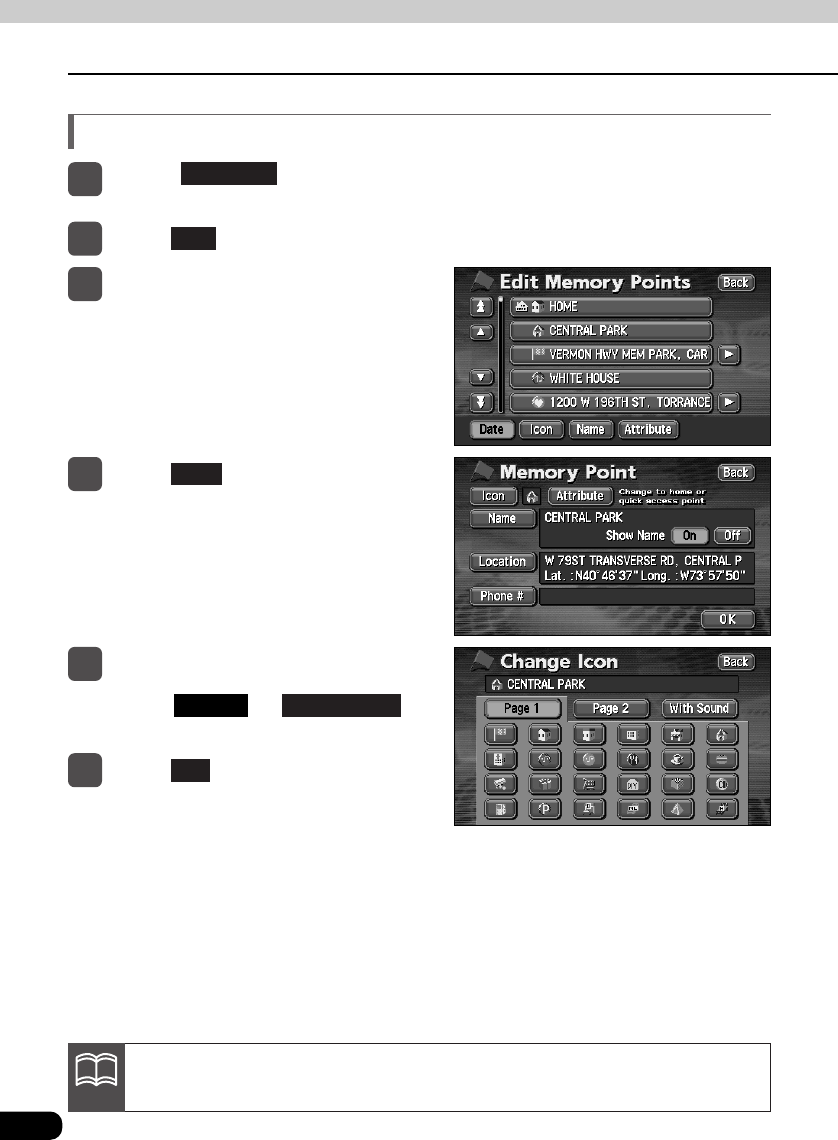
110
2. Registering, correcting or deleting a memory point
Point registration
•Touch or to
select a different mark. (See P107)
With Sound
Page 2
Changing the symbol of the memory point
1
Touch on the MENU
screen.
My Places
2
Touch for Memory Points.
Edit
4
Touch .
Icon
5
Touch the symbol to be changed.
3
Touch the memory point to be
changed.
6
Touch .
OK
The items in memory point list can be sorted by the Date, Icons, Names or
Attributes.
ATTENTION


















