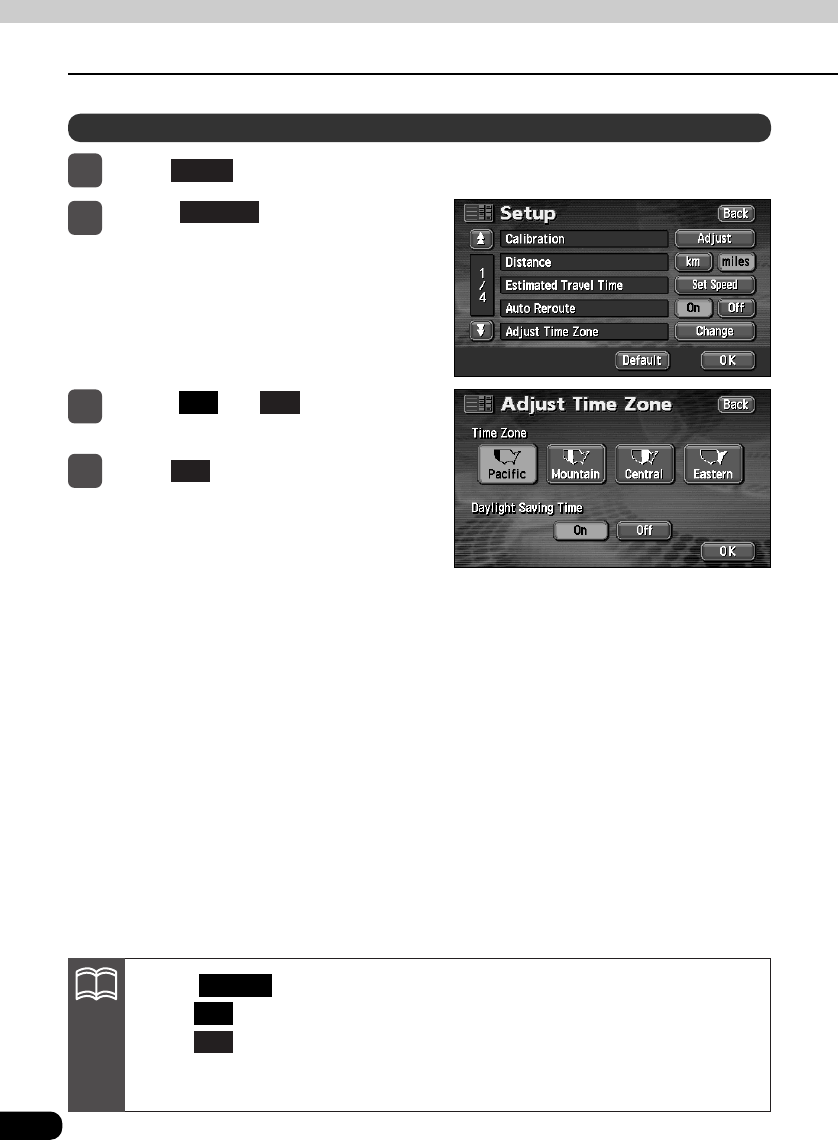
24
Setting the Daylight Saving Time
3
Touch or for Daylight
Saving Time.
OffOn
4
Touch .
OK
2
Touch for Adjust Time
Zone.
Change
1
Touch in the MENU screen.
Setup
2.
Adjusting the screen and setting the sound
Basic operation
ATTENTION
•Touch in the SETUP screen to return all items to the default settings.
•Press to gain the clock display 1 hour ahead.
Press to return the clock display to the previous setting.
•The present time displayed is automatically adjusted using GPS signals. (You
cannot adjust the time yourself.)
Off
On
Default


















