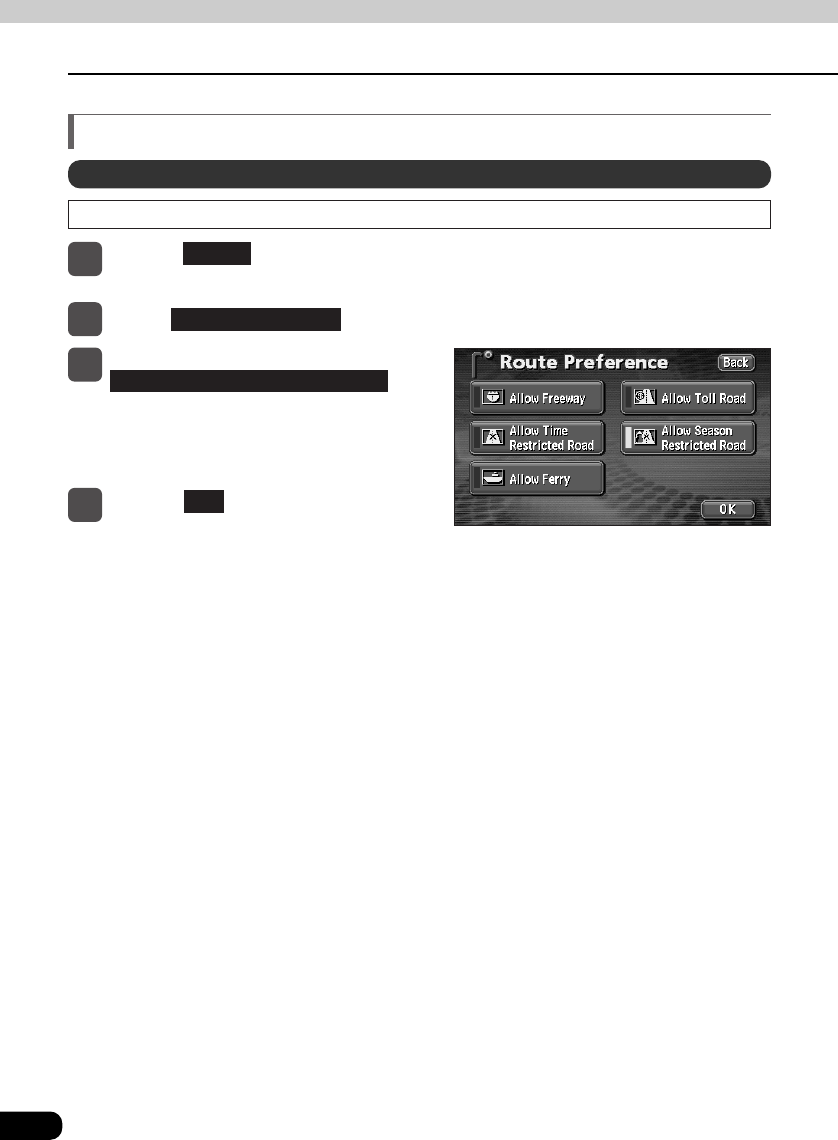
70
2. Set a destination and search for a route
Navigation guidance
1
Touch in the all route
display screen.
Route
Bypassing a restricted segment
Display or bypass a restricted segment
Bypass using the all-route display screen
Touch
.
Allow Season Restricted Road
•If searching for a route that passes
through a restricted segment, an
indicator will light up.
2
Touch
.
Route Preference
3
Touch to start the route
search.
OK
4


















