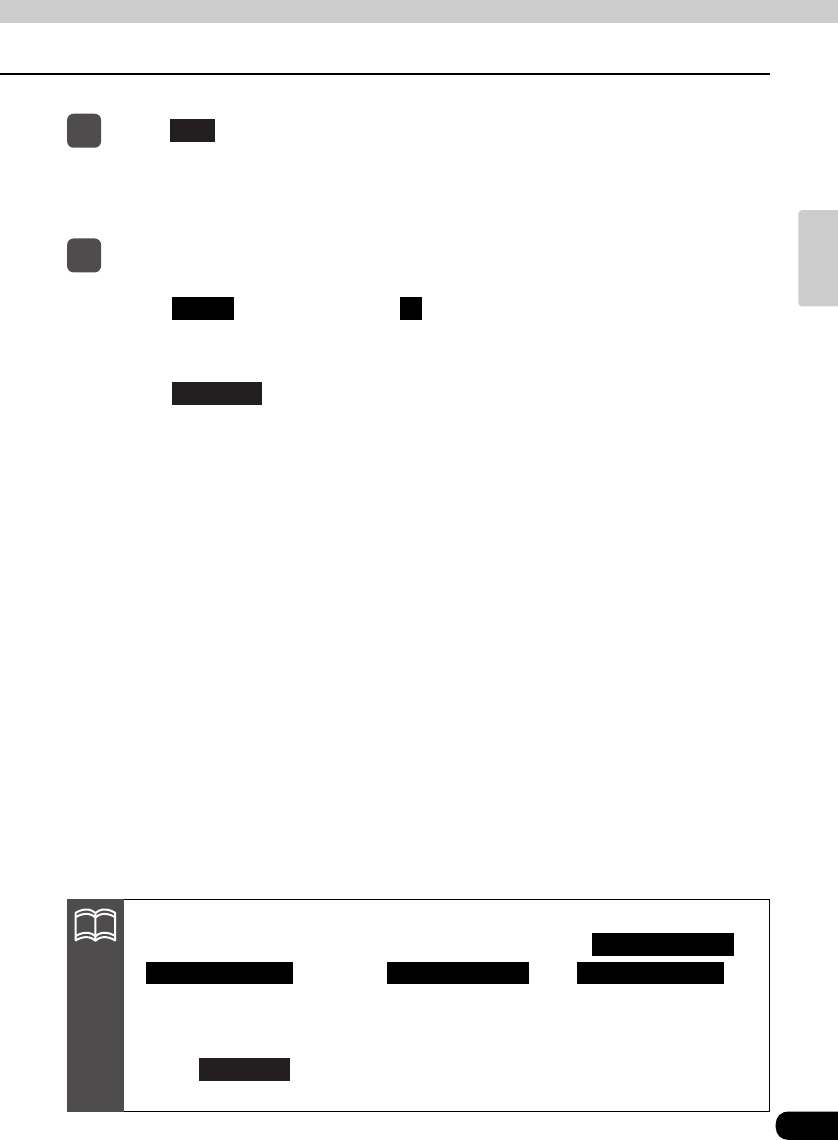
51
Basic
operation
A POI list screen containing names
searched for from the entered letters is
displayed.
•Touch to return to screen
shown on the previous page for
"Retrieving a map using a POI name".
•Touch to indicate the type
of POI to be displayed on the POI list
screen. (See the next page.)
Category
1
Name
4
Touch .
List
5
Touch the name of the POI to be
displayed.
•This constitutes a setting for one area.
•If selecting areas, this constitutes a setting for either or
. Also, the and are
effectuated for the last area set.
•If there is no corresponding POI in the set area, a list will not appear. Set a
different area.
•Touch to display a POI list screen containing search results for all
the cities in that area.
Any City
Input City Name
Nearest 5cities
Input City Name
Nearest 5cities
ATTENTION


















