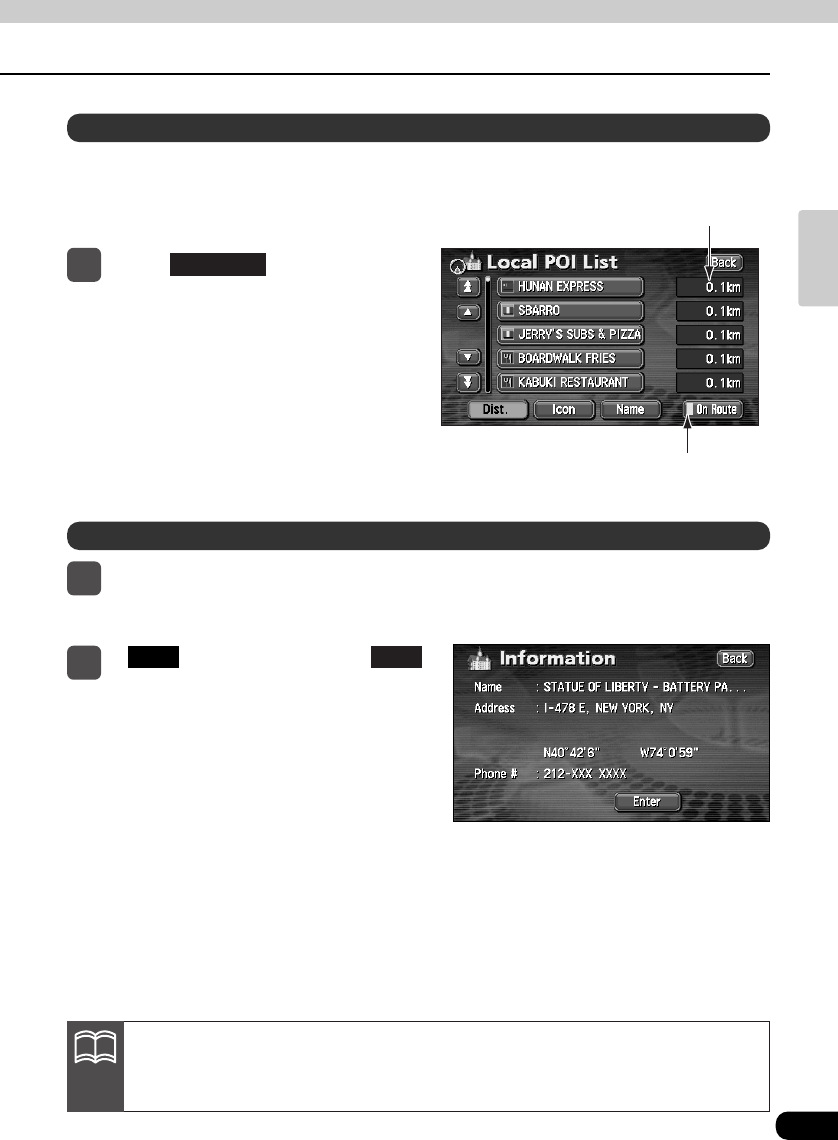
41
Basic
operation
Displaying a list of POIs along the set route
If a destination has been set, a list of POIs whose distance and direction correspond to the
set route. (The distances shown represent distances left to travel to the POIs.)
Display of POIs along
the set route
Movement
display light
Distance display
1
Touch .
On Route
•If a list displaying POIs along the set
route is shown, the movement display
light appears yellow.
•Touch the POI name to display a map
with that POI in the center, its name and
the distance to that POI from the present
location.
Displaying POI information
1
Touch the POI landmark to display
its name and distance from the
present location.
2
If is displayed, touch
to display a description of that POI.
Info.Info.
•If a route is not displayed on the map shown on the screen, a list of POIs along
the set route cannot be displayed.
•There may not be a description available for some POIs.
ATTENTION


















