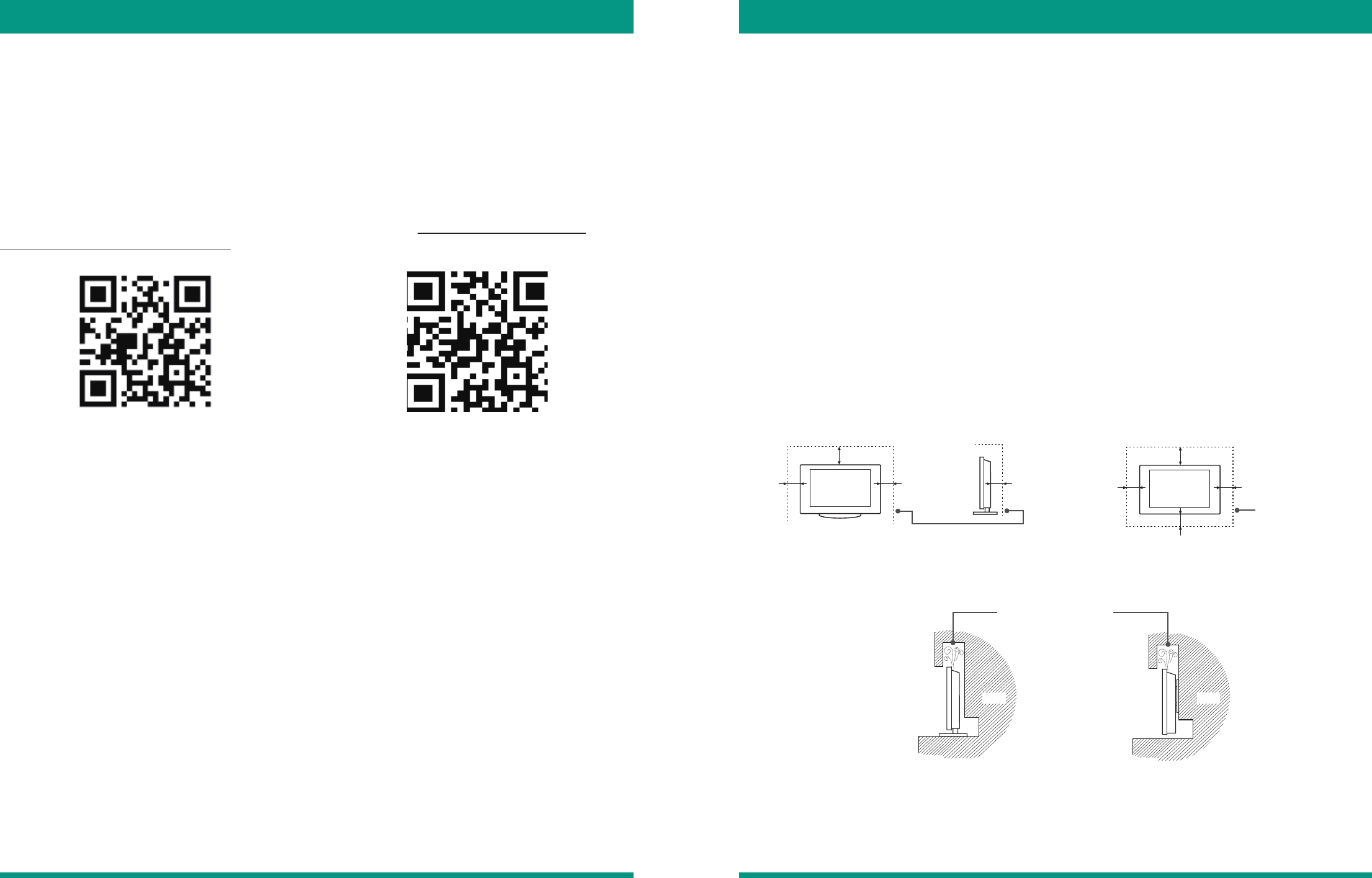
7 8
Required Tools and Devices
Important Tips about Attaching a TV stand or Wall Mount Bracket
Register Your TV to Receive Hisense News
Thank you for purchasing this Hisense VIDAA Smart TV. It offers you an integrated way to view TV content, use
apps, play different types of media and access the Internet.
This User Manual provides information about the numerous features and easy-to-understand steps to connect
devices to your TV, attach the TV stand, complete the Guided Setup, configure your settings, and much more.
Because we value your business, we want to keep you in the know of ‘all things Hisense’. Using your mobile phone,
scan the first QR code to register your TV and the second QR code to access the Support page. Depending on the
make and model of your phone, you may need to download a QR code scanning application.
You can also access the Product Registration or Support page by visiting www.hisense-usa.com/support or
www.hisense-usa.com/support/productreg
Make sure that your TV has adequate air circulation. Allow enough space around the TV as shown in the diagrams
below. Avoid operating the TV at temperatures below 41°F (5°C).
WARNINGS:
• When you mount your TV on the wall or place it on furniture, maintain a distance of at least 4 inches between
the TV and other objects (walls, cabinet sides, and so on) to ensure proper ventilation. Failing to maintain
proper ventilation may cause the TV to overheat.
• Do not mount the TV at more then a 12 degree tilt.
• Do not use screws that differ from the length and diameter that we have recommended.
• Do not fasten the screws too firmly. This may damage the TV or cause it to fall, leading to personal injury.
Hisense is not liable for these kinds of accidents.
• Be careful when you touch the TV. Some parts may be warm or hot.
• Do not place any type of fabric or papers underneath, on top of, or beside the TV. This can block ventilation and
cause a fire.
• For detailed information about installing the wall mount bracket, see the third-party manufacturer’s instructions
or contact a professional installer for assistance.
• Do not operate or handle the TV with wet hands.
Correct way to attach the TV stand Correct way to attach the wall mount bracket
Leave at least this much
space around the set.
Leave at least this much
space around the set.
4 inches
(10cm)
4 inches
(10cm)
4 inches
(10cm)
4 inches
(10cm)
4 inches
(10cm)
2
3
⁄
8
inches
(6cm)
12 inches
(30cm)
12 inches
(30cm)
Wall Wall
Air circulation is blocked.
Inadequate air circulation can make the TV overheat and cause a re.
Figure 3. Inadequate circulation
Package Contents
IMPORTANT: Look inside the styrofoam (within the upper and bottom parts of the box) to make sure that you have
removed all items that come with the TV.
Your package in which you purchased this VIDAA Smart TV contains the following items:
• VIDAA Smart TV (with the Power Cord attached)
• TV neck (the silver item)
• TV support anchor (the white item)
• TV base (the glass)
• Hisense VIDAA Smart TV Quick Start Guide
• Important Safety Information and Warranty Card leaflet
• 2 size AA batteries
• 2 size AAA batteries
• 10 Phillips screws (M5x12mm)
• 2 Phillips screws (ST4)
• 1 IR Blaster cable (This is an optional item to use if you want to control a device -- that comes with a separate
remote-- with the VIDAA Smart TV remote. For details, see the 'Connecting Devices to the TV' section of the
User Manual)
• 1 standard TV remote (the larger one)
• 1 Bluetooth® remote — 'Merlin'™ (VIDAA's voice activated air remote control)
Getting Started With Setting Up Your TV Getting Started With Setting Up Your TV
• Phillips screwdriver (not included) to attach the stand
• A Wi-Fi device, Router or other device for Internet connectivity
Product Registration page QR code Product Support page QR code
Figure 2. Correct way to attach the wall mount bracketFigure 1. Correct way to attach the TV stand


















