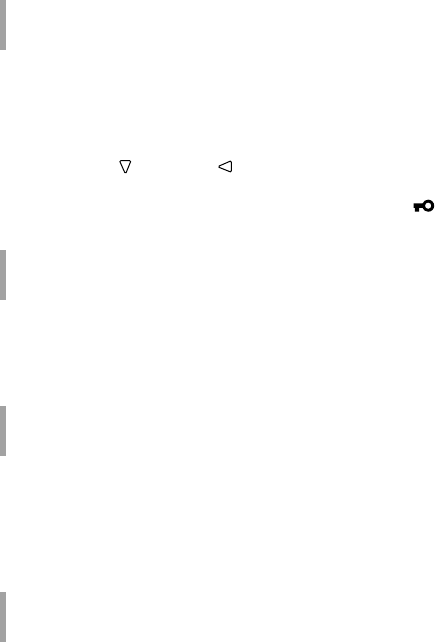
25
CONTROL LOCK Setting value: OFF, VOL.LOCK, ALL LOCK
Settings for disabling the buttons on the front panel.
● The following operations are not available when “VOL.LOCK” is selected.
– VOLUME adjustment knob
– Picture adjustment knob
● The “ALL LOCK” function disables to control the buttons on the front panel. But following operations are available.
– Turning on/off (on standby) the monitor.
– Press the
button and button to display the SET-UP MENU, and set “CONTROL LOCK” to “OFF.”
– Operate this product by external control.
When you perform operations other than the above, “
Control lock on!” appears.
DVI INPUT SEL. Setting value: AUTO, COMPO., RGB, PC
Settings for formats of signals input into the DVI-D (HDCP) terminal.
● Automatically distinguishes signals when set to “AUTO.” (Normally, select “AUTO”)
● Select “COMPO.”, “RGB” or “PC” when the picture is not displayed correctly with “AUTO.”
● DVI-D input of the monitor is compatible with HDCP.
SDI FORMAT Setting value: AUTO, MS1YCbCr, MS2YCbCr,
MS3YCbCr, MS4YCbCr, MS2 RGB, MS3 RGB, 3G-B-DS
Settings for formats of signals for 3G SDI/HD SDI DUAL LINK input.
● Automatically distinguishes signals when set to “AUTO.” (Normally, select “AUTO”)
● If the picture is unstable with “AUTO”, select the setting value according to the input signal format.
● When “AUTO” is not selected, “M” appears in the status display.
all reset
Restores all the settings and adjustments of the monitor to the default.
● “HOUR METER” and the settings done by using the adjustment knobs on the front panel will not be reset.
● If reset while the AC power is on, the monitor turns off (standby), and then turns on automatically.
● If reset while the DC power is on, the monitor turns off (standby).


















