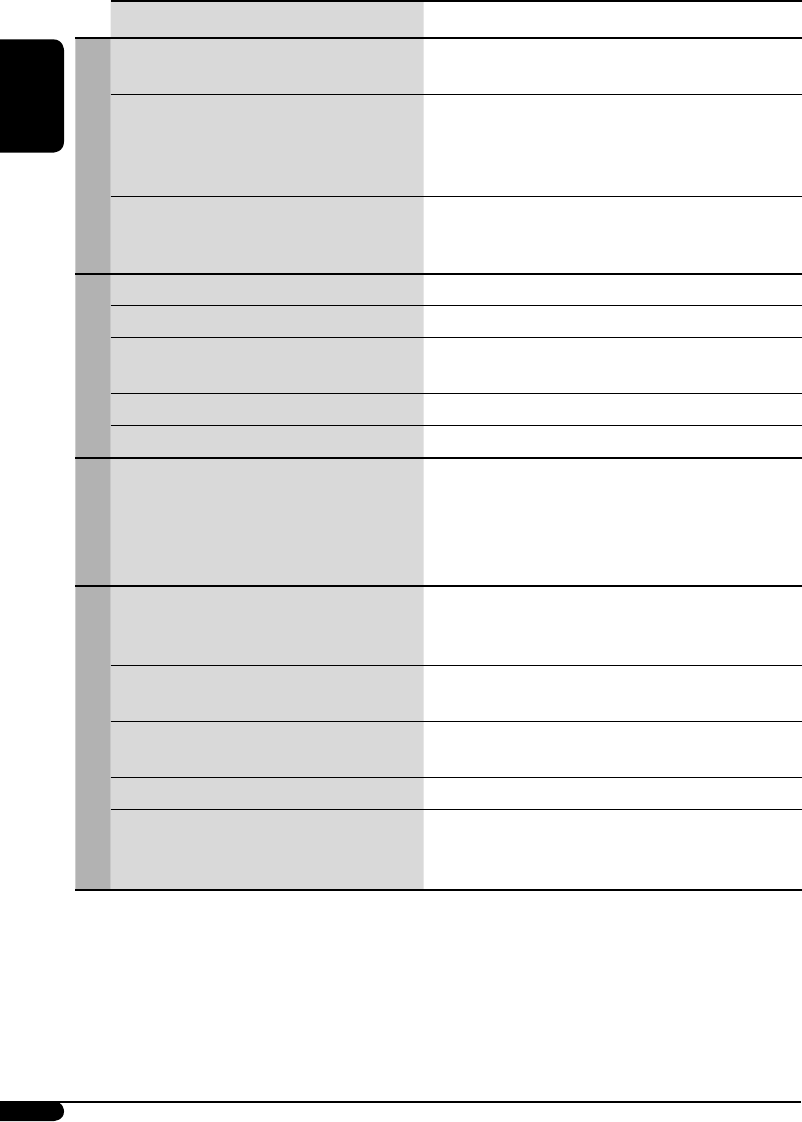
34
ENGLISH
Symptoms Remedies/Causes
SD card/USB memory playback
• “SD Loading Error” appears on the display
while playing tracks from an SD card.
Detach the control panel and reinsert the SD card. The
control panel goes back to initial position (Angle 1).
• While playing a track, sound is sometimes
interrupted.
MP3/WMA tracks have not been properly copied into the
device.
Copy MP3/WMA tracks again into the device, and try
again.
• Correct characters are not displayed (e.g.
album name).
This unit can only display letters (capital: A – Z, small:
a – z), numbers, and a limited number of symbols and
special characters (see page 31).
CD changer
• “No Disc” appears on the display.
Insert a disc into the magazine.
• “No Magazine” appears on the display. Insert the magazine.
• “Reset 8” appears on the display. Connect this unit and the CD changer correctly and press
the reset button of the CD changer.
• “Reset 1” – “Reset 7” appears on the display. Press the reset button of the CD changer.
• The CD changer does not work at all. Reset the unit (see page 2).
Sounds
• DSP mode cannot be selected other modes
than “Defeat.”
• Only high range sound or low range sound is
reproduced though full range speakers are
connected.
Deactivate crossover network (see page 18).
iPod/D. player playback
• The iPod or D. player does not turn on or does
not work.
• Check the connecting cable and its connection.
• Update the firmware version.
•
Charge the battery.
• Buttons do not work as intended. The functions of the buttons have been changed. Press
POWER/ATT/ENTER before performing the operation.
• The sound is distorted. Deactivate the equalizer either on the unit or the iPod/
D. player.
• “Disconnect” appears on the display.
Check the connecting cable and its connection.
• Playback stops. The headphones are disconnected during playback. Restart
the playback operation using the control panel (see page
24).
EN30-37_SH1000U_001A_3.indd 34EN30-37_SH1000U_001A_3.indd 34 1/12/06 4:08:59 PM1/12/06 4:08:59 PM


















