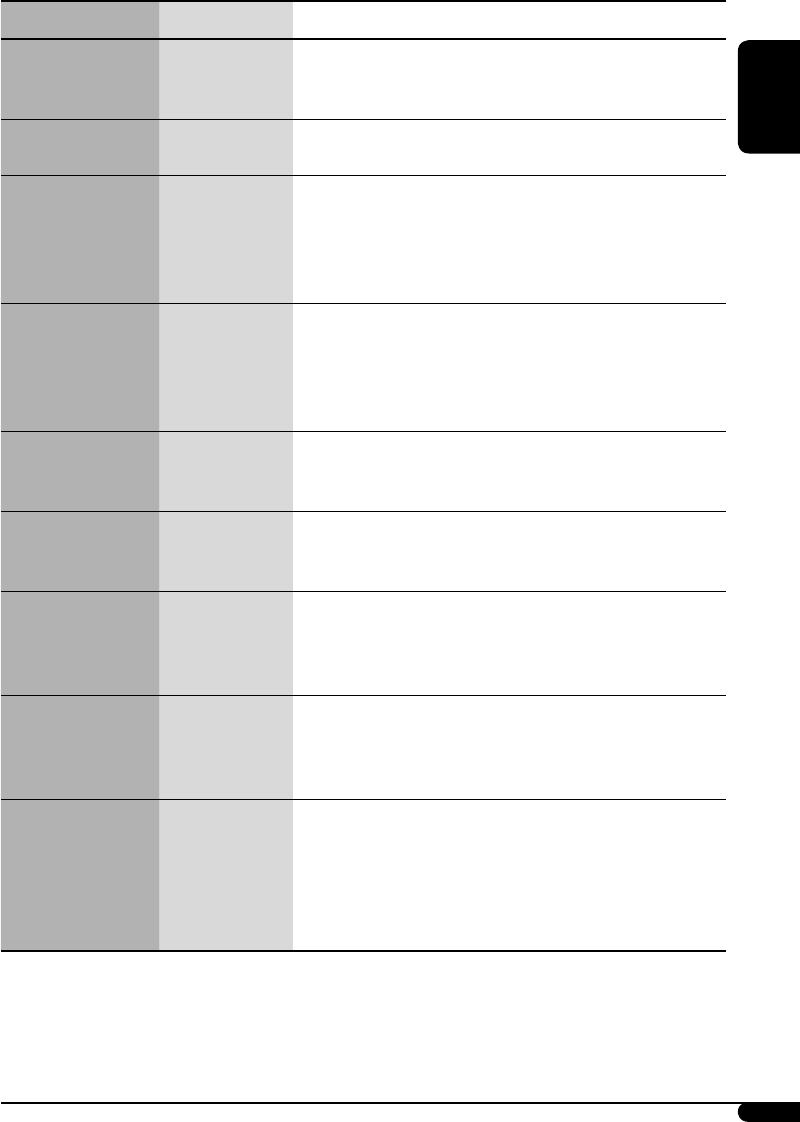
21
ENGLISH
Continued on the next page
Indications Items Settings, [reference page]
DST
*
1
Daylight savings time
• On [Initial]
• Off
: Activates daylight savings time if your residential area is subject to
DST.
: Cancels.
Sirius ID*
3
SIRIUS ID
: Your SIRIUS identification number appears on the display, [25].
Scroll*
4
• Once [Initial]
• Auto
• Off
: Scrolls the track information once.
: Repeats scrolling (in 5-second intervals in between).
: Cancels.
• Pressing DISP for more than one second can scroll the display
regardless of the setting.
Dimmer • Auto [Initial]
• Time Set
• Off
• On
: Dims the display when you turn on the headlights.
: Sets the timer for dimmer, see page 23 for setting.
From: Any hour; To: Any hour
: Cancels.
: Activates dimmer. (Does not work if “Bright” is set to “1.”)
Bright
Display brightness
1 – 10 [Initial: 8] : Adjust the display contrast to make the display indications clear
and legible. (If Dimmer is set to “On”, selecting “1” to “4” takes no
effect.)
ID3 Tag
Tag display
• On [Initial]
• Off
: Shows the Tag information display while playing MP3/WMA
tracks.
: Cancels.
Theme
Display theme
• Large
(1 [Initial] or 2)
• Small
(1 [Initial] or 2)
: Select the display theme for large graphic display, [5]. See page 23
for setting.
: Select the display theme for small graphic display, [5]. See page 23
for setting.
IF Band
Intermediate frequency
band
• Auto [Initial]
• Wide
: Increases the tuner selectivity to reduce interference noises
between close stations. (Stereo effect may be lost.)
: Subject to interference noises from adjacent stations, but sound
quality will not be degraded and the stereo effect will remain.
Area
Tuner channel interval
• US [Initial]
• SA
• EU
: When using in North/Central/South America. AM/FM intervals are
set to 10 kHz/200 kHz.
: When using in South American countries where FM interval is
100 kHz. AM interval is set to 10 kHz.
: When using in any other areas. AM/FM intervals are set to
9 kHz/50 kHz (100 kHz during auto search).
*
1
Displayed only when SIRIUS Satellite radio or XM Satellite radio is connected.
*
2
Displayed only when “Clock Adj” is set to “Auto.”
*
3
Displayed only when SIRIUS Satellite radio is connected.
*
4
Some characters or symbols will not be shown correctly (or will be blanked) on the display.
EN16-23_SH1000J_001A_3.indd 21EN16-23_SH1000J_001A_3.indd 21 1/25/06 2:02:02 PM1/25/06 2:02:02 PM


















