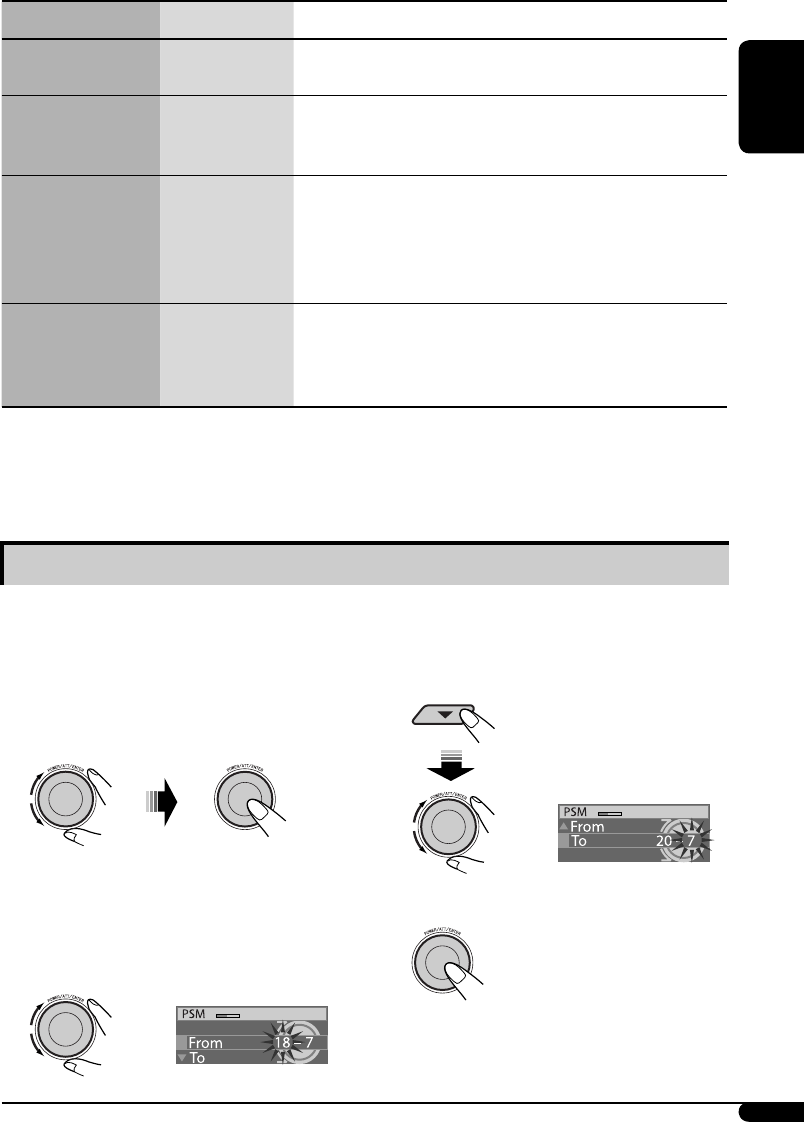
25
ENGLISH
2 Set the dimmer end time.
24Hours: [0 – 23]
12Hours: [1A (1AM) – 12A (12AM);
1P (1PM) – 12P (12PM)]
4 Finish the procedure.
Indications Items Settings, [reference page]
Beep
Key-touch tone
• On [Initial]
• Off
: Activates the key-touch tone.
: Deactivates the key-touch tone.
Ext In
*
4
External input
• Changer [Initial]
• Ext In
: To use a JVC CD changer, [14] or an Apple iPod or a JVC D. player,
[27].
: To use any other external component, [32]
Tel
Telephone muting
• Muting 1/
Muting 2
• Off [Initial]
: Select either one which mutes the sounds while using a cellular
phone.
• If CD/CD-CH/SD/USB/iPod/D. player has been selected as the
source, playback pauses during telephone muting.
: Cancels.
Amp Gain
Amplifier gain control
• High PWR
• Low PWR
• Off
: Volume 00 – Volume 50
: Volume 00 – Volume 30 (Select this if the maximum power of the
speaker is less than 50 W to avoid damaging the speakers.)
: Deactivates the built-in amplifier.
*
1
Some characters or symbols will not be shown correctly (or will be blanked) on the display.
*
2
Depends on the amplifier gain control.
*
3
Displayed only when DAB tuner is connected.
*
4
Displayed only when one of the following sources is selected—FM, AM, CD, SD, USB, or LINE-IN.
You can dim the display at night or as you set
the timer.
1 Select “Dimmer” from the PSM
menu.
2 Select “Time Set.”
3 Adjust the dimmer time.
1 Set the dimmer start time.
24Hours: [0 – 23]
12Hours: [1A (1AM) – 12A (12AM);
1P (1PM) – 12P (12PM)]
Selecting timer for the dimmer
EN24-35_SH1000E_003A_f.indd 25EN24-35_SH1000E_003A_f.indd 25 1/12/06 4:46:32 PM1/12/06 4:46:32 PM


















