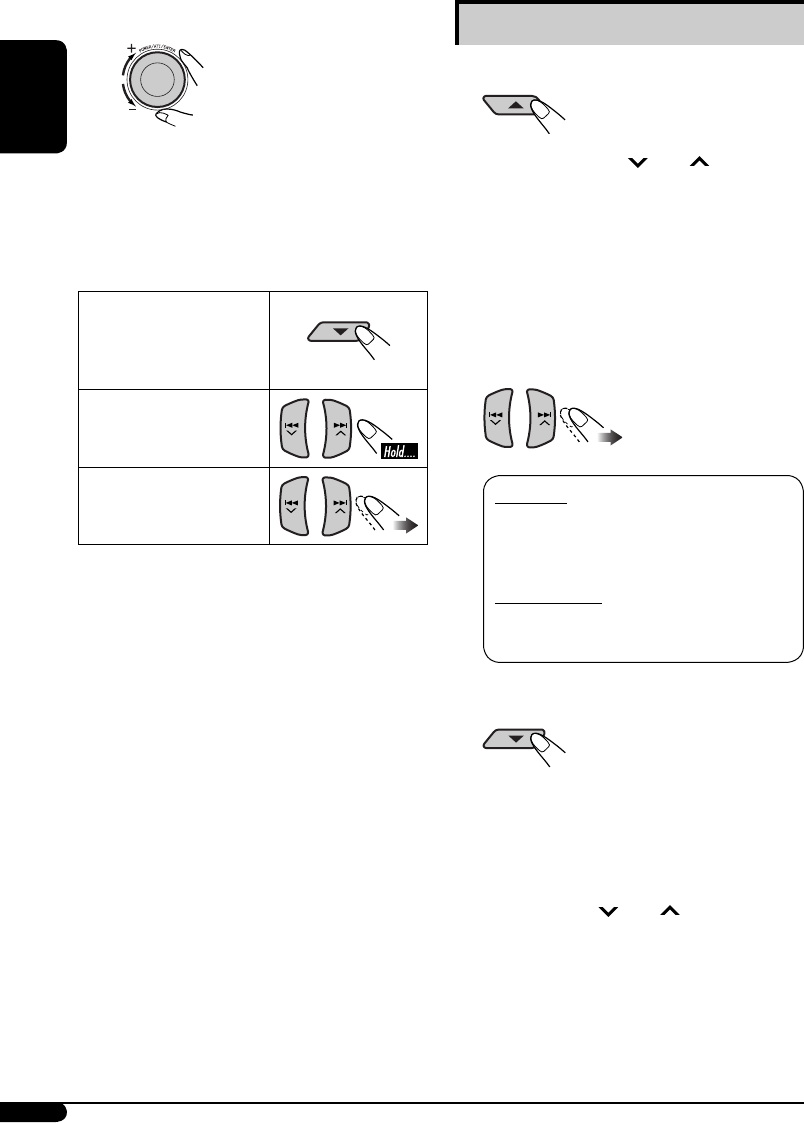
28
ENGLISH
Selecting a track from the menu
1 Enter the main menu.
Now the 5/∞/4 /¢ buttons
work as the menu selecting buttons*.
*
The menu selecting mode will be canceled:
– If no operations are done for about
5 seconds.
– When you confirm the selection of a
track.
2 Select the desired menu.
For iPod:
Playlists Ô Artists Ô Albums Ô Songs
Ô Genres Ô Composers Ô (back to the
beginning)
For D. player:
Playlist Ô Artist Ô Album Ô Genre Ô
Track Ô (back to the beginning)
3 Confirm the selection.
To move back to the previous
menu, press 5.
• If a track is selected, playback starts
automatically.
• If the selected item has another layer, you
will enter the layer. Repeat steps 2 and 3
until the desired track is played.
• Holding 4
/¢ can skip 10
items at a time.
! Adjust the volume.
⁄ Adjust the sound as you want. (See
pages 18 – 22.)
• Make sure the equalizer on the iPod or
D. player is deactivated.
To pause*
1
or stop*
2
playback
To resume playback,
press it again.
To fast-forward or
reverse the track
To go to the next or
previous tracks
*
1
For iPod
*
2
For D. player
EN24-35_SH1000E_003A_3.indd 28EN24-35_SH1000E_003A_3.indd 28 12/30/05 5:35:47 PM12/30/05 5:35:47 PM


















