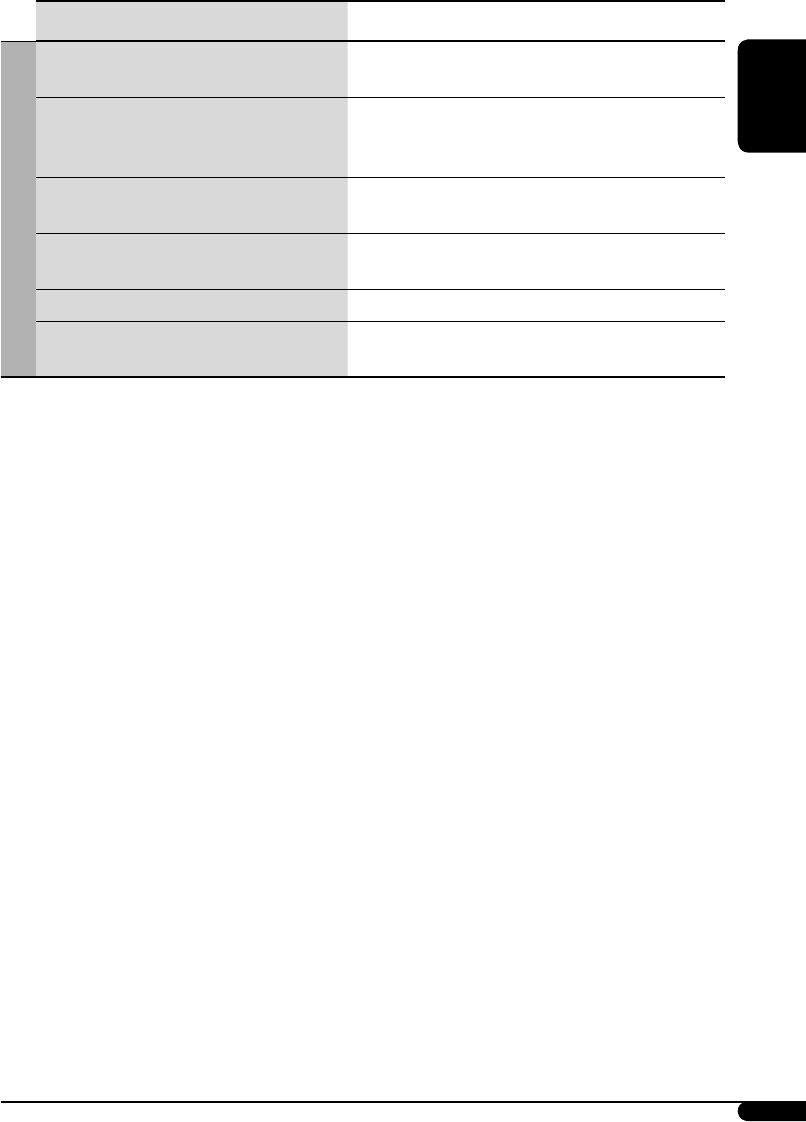
ENGLISH
35
Symptoms Remedies/Causes
iPod/D. player playback
• No sound can be heard when connecting an
iPod nano.
Disconnect the headphones from the iPod nano.
• No sound can be heard.
• “ERROR 01” appears on the display when
connecting a D. player.
Disconnect the adapter from the D. player. Then, connect it
again.
• “No Files” or “No Track” appears on the
display.
No tracks are stored. Import tracks to the iPod or D. player.
• “Reset 1” – “Reset 7” appears on the display. Disconnect the adapter from both the unit and iPod/
D. player. Then, connect it again.
• “Reset 8” appears on the display. Check the connection between the adapter and this unit.
• The iPod’s or D. player’s controls do not work
after disconnecting from this unit.
Reset the iPod or D. player.
• Microsoft and Windows Media are either registered trademarks or trademarks of Microsoft
Corporation in the United States and/or other countries.
• SD logo is a trademark.
• Manufactured under license from BBE Sound, Inc.
Licensed by BBE Sound, Inc. under USP5510752 and 5736897. BBE and BBE symbol are registered
trademarks of BBE Sound, Inc.
• iPod is a trademark of Apple Computer, Inc., registered in the U.S. and other countries.
EN30-37_SH1000U_001A_2.indd 35EN30-37_SH1000U_001A_2.indd 35 1/6/06 7:47:34 PM1/6/06 7:47:34 PM


















