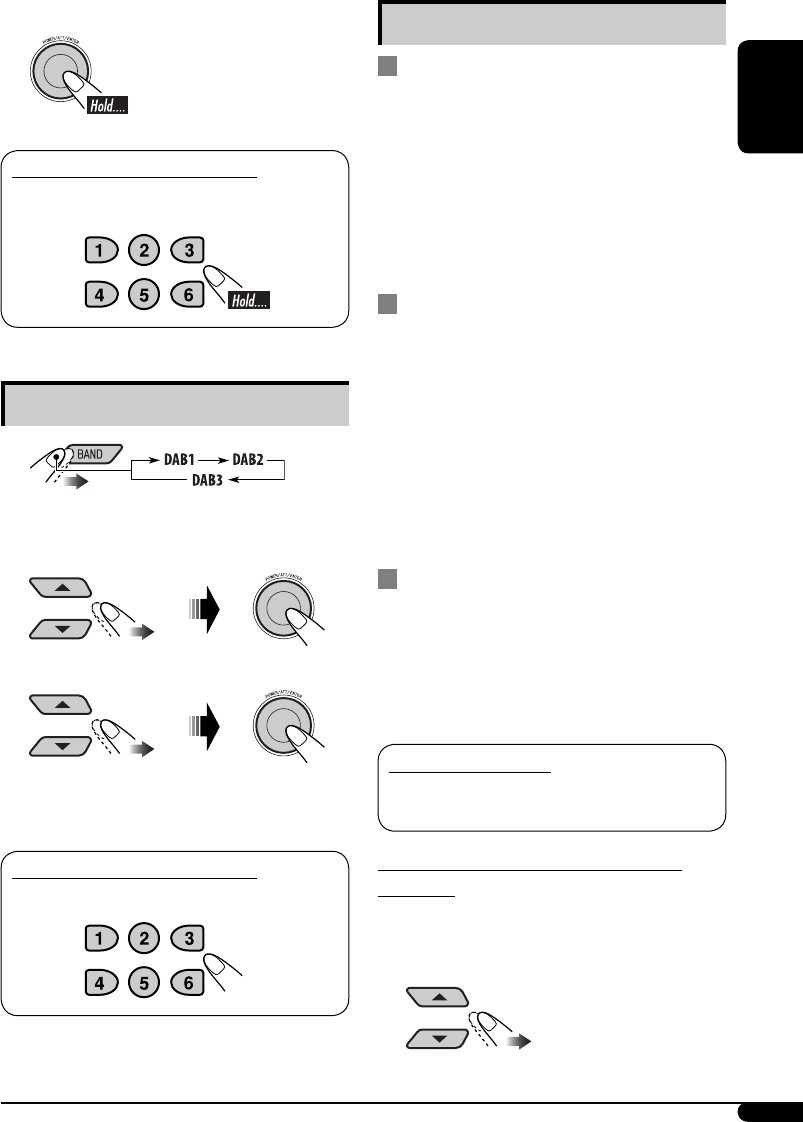
31
ENGLISH
5 Store the service.
When using the remote controller
After tuning in to a service you want to
preset...
Tuning in to a preset DAB service
1
2
Enter the MODE menu (see page 4).
3 Select “List.”
4 Select a preset number.
• You can move to the lists of the other
DAB bands by turning the control dial.
When using the remote controller
Directly select the preset number.
Using the Standby Receptions
TA (Road Traffic News) Standby
Reception
• Operations are exactly the same as explained
on page 11 for FM RDS stations.
• You cannot activate TA Standby Reception
separately for the DAB tuner and for FM
tuner.
• The volume changes to the preset TA volume
level (see page 24).
PTY Standby Reception
• Operations are exactly the same as explained
on page 11 for FM RDS stations.
• PTY Standby Reception for DAB tuner works
only using a dynamic PTY code.
• You can neither store your favorite PTY nor
activate PTY Standby Reception separately for
the DAB tuner and for the FM tuner.
• You can activate and deactivate PTY Standby
Reception when the source is either “FM” or
“DAB.”
Announcement Standby Reception
Announcement Standby Reception allows the
unit to switch temporarily to your favorite
service (announcement type).
To select your favorite announcement type,
see page 24.
Announcement types
Travel, Warning, News, Weather, Event, Special, Rad Inf
(Radio Information), Sports, Finance
To activate the Announcement Standby
Reception
1 Enter the MODE menu (see page 4).
2 Select “Announce.”
Continued on the next page
EN24-35_SH1000E_003A_4.indd 31EN24-35_SH1000E_003A_4.indd 31 1/6/06 6:37:35 PM1/6/06 6:37:35 PM


















