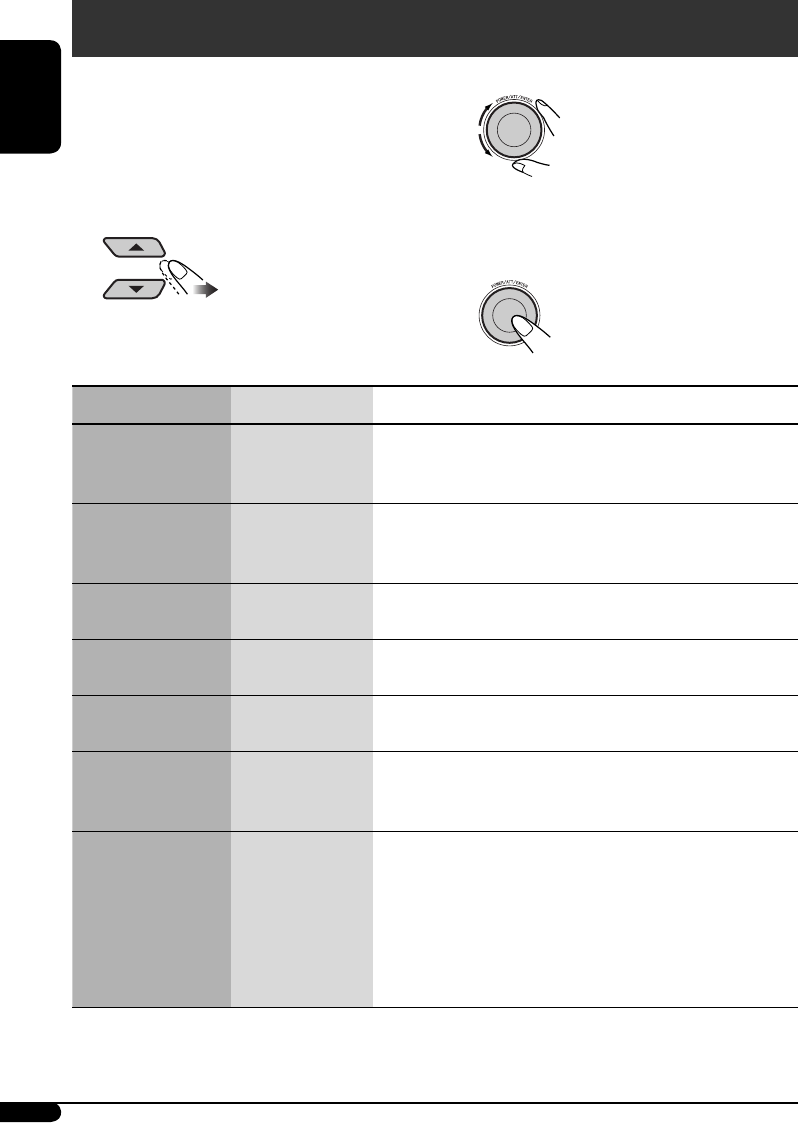
20
ENGLISH
3 Select or adjust the selected PSM item.
4 Repeat steps 2 and 3 to adjust the
other PSM items if necessary.
5 Finish the procedure.
You can change PSM (Preferred Setting Mode)
items (except “Sirius ID”) listed in the table that
follows.
1 Enter the PSM menu (see page 4).
2 Select a PSM item.
General settings — PSM
Indications Items Settings, [reference page]
Demo
Display demonstration
• On [Initial]
• Off
: Display demonstration will be activated automatically if no
operation is done for about 20 seconds, [8].
: Cancels.
Anime
Animation
• On [Initial]
• Off
: An animation screen appears when you turn on or off the power,
change the source, and when you select an EQ, MENU, or DSP.
: Cancels.
Clock H
Hour adjustment
1 – 12 (0 – 23)
[Initial: 1 (1:00AM)]
: See also page 8 for setting.
Clock M
Minute adjustment
00 – 59
[Initial: 00 (1:00AM)]
: See also page 8 for setting.
24H/12H
Time display mode
• 12Hours [Initial]
• 24Hours
: See also page 8 for setting.
Clock Adj
*
1
Time display mode
• Auto [Initial]
• Off
: The built-in clock is automatically adjusted using the clock data
provided via the satellite radio channel.
: Cancels.
Time Zone*
1,
*
2
Time zone
• Eastern [Initial]
• Atlantic
• Newfndlnd
• Alaska
• Pacific
• Mountain
• Central
: Select your residential area from one of the following time zones
for clock adjustment.
EN16-23_SH1000J_001A_2.indd 20EN16-23_SH1000J_001A_2.indd 20 1/17/06 10:46:02 AM1/17/06 10:46:02 AM


















