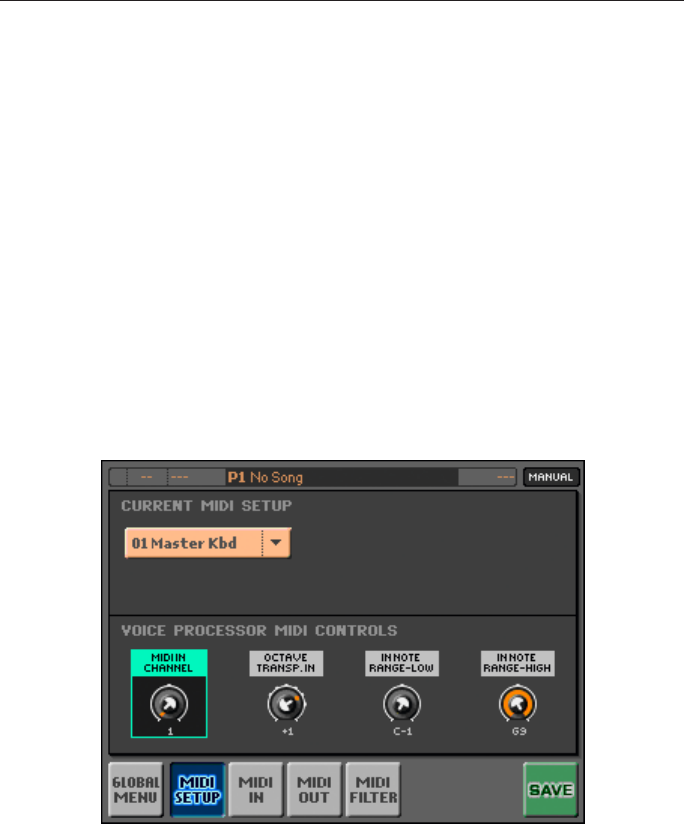
TheVoiceProcessorPresets 143
Sending harmony chords and notes from a MIDI keyboard
When in Chord or Notes mode, the harmonizer can receive chords and notes
from an external MIDI keyboard. By default, the MP-10 PRO expects that the
keyboard will transmit on MIDI channel #1, but you can change this setting.
This setting is general, and not tied to a particular Song. In addition to the
MIDI channel, you can also set the octave transpose of the received notes, and
the range within notes can be received (so that you can ‘split’ your keyboard
between melody and chords).
1. Press the GLOBAL button to access the Global Menu.
2. Touch the MIDI Settings button to access the MIDI Settings section.
3. If it is not already selected, touch the MIDI SETUP button to access the
Midi Setup page.
4. Use the MIDI Channel knob to choose the MIDI channel sending chords
and notes to the harmonizer.
5. Use the Octave Transp In knob to set a transposition range for the notes
sent to the harmonizer.
6. Use the In Note Range–Low and In Note Range–High knobs to set the
lower and higher notes of the range where chords and notes should be


















