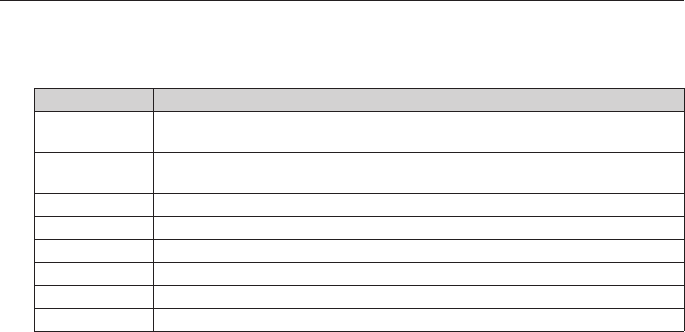
EditingtheSounds 191
8. For each track, use the knobs to edit the various Sound parameters.
Parameter Meaning
Attack Timetaken toreach themaximum levelof thesoundonce thekey is
pressed.
Decay Timeneededtogofromthemaximumsoundlevel(attheendoftheat-
tack)tothesustaininglevel.
Release Timeneededtogofromthereleaseofthekey,tosilence.
Cutoff Filtercutoff,orbrightnessoftheSound.
Resonance Resonanceofthefilter.
LFODepth Intensityofthevibrato.
LFOSpeed Speedofthevibrato.
LFODelay Delaybeforethevibratoengages.
9. If you want to recall the original values for the current track, touch the
Reset Track command.
10.If you want to recall the original values for all the tracks, touch the Reset
All command.
11.When you’re done, press the SAVE command.
12.Press the EXIT button to return to the main screen.


















