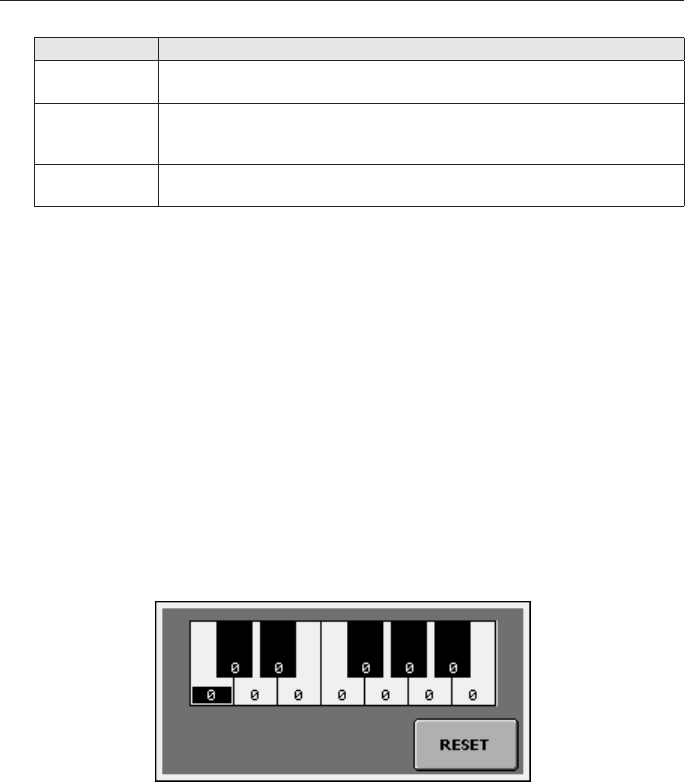
Tuningandtranspose 173
Scale Notes
Pelog ScaleoftheIndonesianGamelan.Theoctaveisdividedin7notes(all
whitekeys).TheblackkeysaretunedasintheEqualtuning.
Stretch Simulatesthe“stretched”tuningofanacousticpiano.Basicallyanequal
tuning,thelowestnotesareslightlylower,whilethehighestnotesare
slightlyhigherthanthestandard.
User Userscale,i.e.scaleprogrammedbytheuser.Theuserscalecanbe
savedtoaPerformance.
5. Touch the SAVE command to save the settings to the current Performance.
6. Press the EXIT button to return to the main screen.
Editing an user tuning scale
When the User scale is selected, you can touch the Edit button next to the Scale
pop-up menu. You can then change each note’s tuning in cents of a semitone
(within a range of ±99 cents, referred to the Equal tuning). This way, you can
create a custom scale, that you can then save to a Performance.
1. While the User scale is selected, touch the Edit button next to the Scale
pop-up menu.
2. When the keyboard diagram appears, touch the note to be edited and use
the numeric keypad, the DIAL or the UP/DOWN buttons, to adjust the
selected note tuning in cents.
3. When you’ve nished editing, press the EXIT button to exit from the edit
window.
4. Touch the SAVE command to save the settings to the current Performance.


















