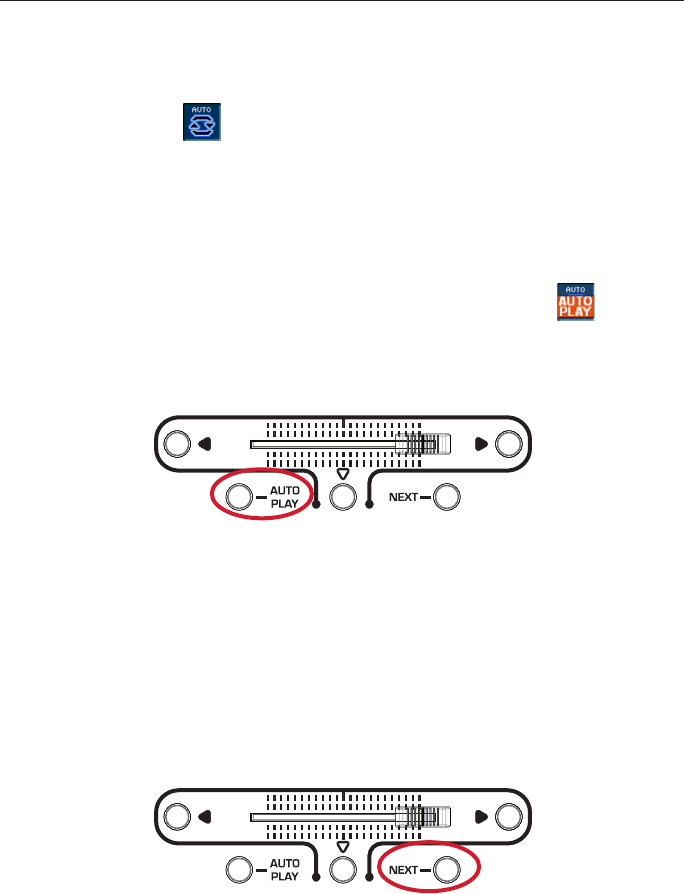
AutoLoadplaymode:AutomaticallyloadingSongs 57
Immediately playing the next Song at the end of the current one
(the Auto Play button)
While in AutoLoad ( ) play mode, the playback ends at the end of the cur-
rent Song. In case you want to ‘reserve’ the play command before the end of
the current Song (for example, because you are starting to interact with your
audience), you can use the Auto Play function to tell the MP-10 PRO to play
the next Song in the playlist at the end of the current one.
• Press the AUTO PLAY button next to the crossfader to automatically play
the next Song at the end of the current one. An Auto Play ( ) indicator
will appear over the Play Mode indicator. The current Song will fade out
when it is near to the end, and the next one (automatically assigned to the
other player) will automatically fade in.
Playing the next Song now (the Next button)
You can immediately fade out the current Song and fade in the next one.
• Press the NEXT button which is next to the crossfader to automatically
fade out the current Song, and fade in the next Song in the playlist (auto-
matically assigned to the other player).


















