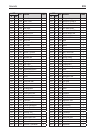Troubleshooting 241
Troubleshooting
Problem Solution
General problems
Powerdoesnotturnon Makesurethat(1)thepowercableispluggedintotheoutlet,
(2)thecableispluggedintotheconnectoronthebackofthe
instrument,(3)andisnotdamaged,(4)therearenoproblems
withthemains.
IsthepowerswitchturnedON?
Ifthepowerstilldoesnotturnon,contactyourdealerorthe
nearestKORGServiceCenter.
Nosound Checktheconnectionstoyourampormixer.
Makesurethatallthecomponentsoftheamplifyingsystem
areturnedon.
IstheMASTERVOLUMEknobsettoapositionotherthan
“0”?
AretheVolumelevelsintheMixerpagesettoolow?Setthem
toahighervalue.
Wrongsounds HavethePerformancesbeenmodified?Loadtheappropriate
data.
Sounddoesnotstop Makesurethatthedamperswitchpolarityparameterisset
correctly.
MP-10PROdoesnotrespondto
MIDImessages
MakesurethatallMIDIorUSBcables areconnectedcor-
rectly.
Make sure thatthe external device is transmittingthrough
MIDIchannelsenabledtoreceiveintheMP-10PRO.
MakesurethattheMIDIINFiltersoftheMP-10PROdonot
preventthereceptionofmessages.
A background noise can be
heard
The selected mastereffect isthe “StereoAnalog Record”,
simulatingthenoiseofaoldvinylrecording.
Media related problems
Cannotsavedatatoanexternal
device
IstheconnecteddeviceinaformatthatMP-10PROcanread?
Isthewriteprotectswitchoftheexternaldeviceintheprotect
position?
Isthedeviceformatted?
Isthedevicecorrectlyconnected?