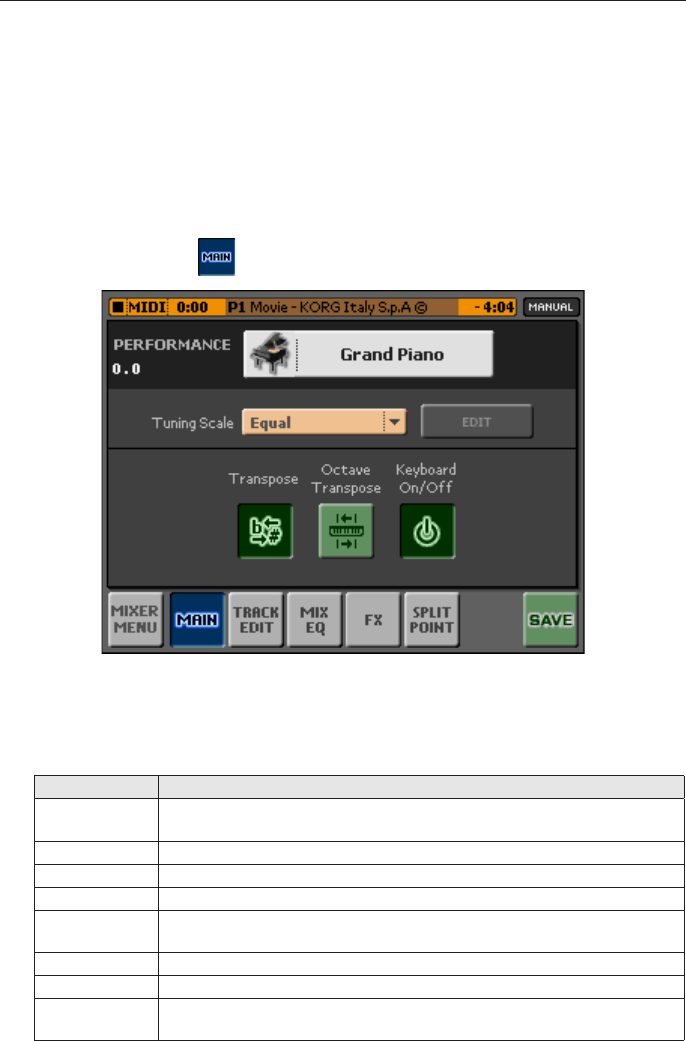
172 Part10:PlayingSoundswithakeyboard
Choosing a tuning scale
You can choose a different tuning scale than the Equal tuning for the keyboard.
1. Press the MIXER button to access the Mixer Menu.
2. Touch the KEYBOARD Sound & FX button to access the Keyboard Sound
& FX page.
3. Touch the MAIN ( ) button to access the Main page.
4. Touch the Tuning Scale pop-up menu to choose a tuning scale. In case you
select a User scale, you can touch the Edit command to edit it (see below).
Scale Notes
Equal Equaltuning,thestandardscaleformodernWesternmusic.Itismadeof
12identicalsemitones.
Pure Major Majorchordsintheselectedkeyareperfectlytuned.
Pure Minor Minorchordsintheselectedkeyareperfectlytuned.
Arabic AnArabicscale,usingquartertones.
Pythagorean Pythagoreanscale,basedonthemusictheoriesofthegreatGreekphi-
losopherandmathematician.
Werckmeister LateBaroque/ClassicAgescale.VerysuitableforXVIIICenturymusic.
Kirnberger Harpsichordscale,alsoverycommonduringtheXVIIICentury.
Slendro ScaleoftheIndonesianGamelan.Theoctaveisdividedin5notes(C,D,
F,G,A).TheremainingnotesaretunedasintheEqualtuning.


















