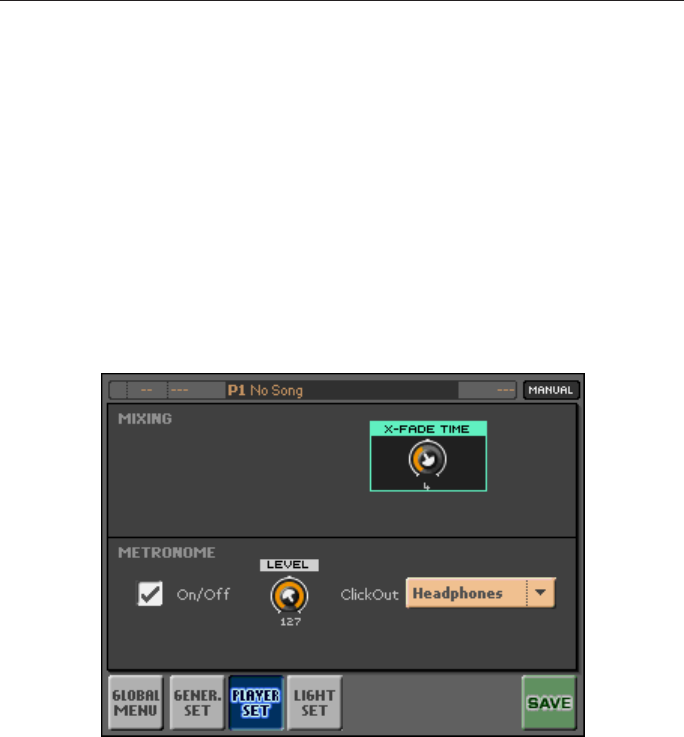
The metronome 65
The metronome
You can use the metronome to send a click to other musicians. This is also
known as a “click track”; useful for instances where musicians are playing
along in time with the le.
Note: The metronome only works with MIDI les. It cannot be used with MP3 les.
1. Press the GLOBAL button in the control panel to access the Global Menu.
2. Touch the GENERAL Settings button on the display to access the General
Settings section.
3. Touch the PLAYER SET button to go to the Player Setting page.
4. Use the Metronome On/Off checkbox to turn the metronome on or off.
5. Use the Level knob to set the output volume.
6. Use the ClickOut pop-up menu to choose an audio output for the metro-
nome click (you can choose either the main Left + Right outputs, or the
Headphones).
7. Touch the SAVE button to save the settings in the Global preferences.
8. Press the EXIT button to return to the main screen (or touch the Global
Menu button to return to the Global Menu).


















