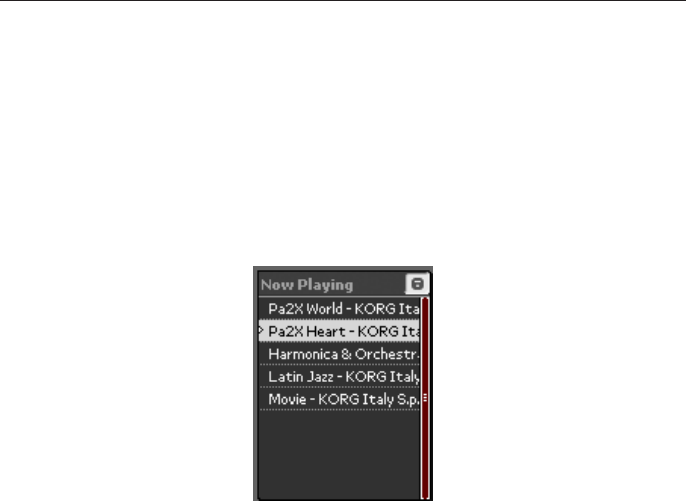
50 Part4:ThePlayers
Selecting a different Song
After the end of a Song, or while it is still playing, you can choose a different
Song from the playlist or the library.
1. Choose the new Song from the playlist or the library.
• To choose a different Song, touch the Song that you want to play in the
playlist to the right side of the display.
• To choose a different Song from the library, choose it as seen in the previ-
ous pages.
2. Once the old Song has ended, press PLAY/PAUSE to play the new Song.
If you want to listen to it immediately, press the CUE button to stop the
current Song, then press the PLAY/PAUSE button to start the new Song.


















