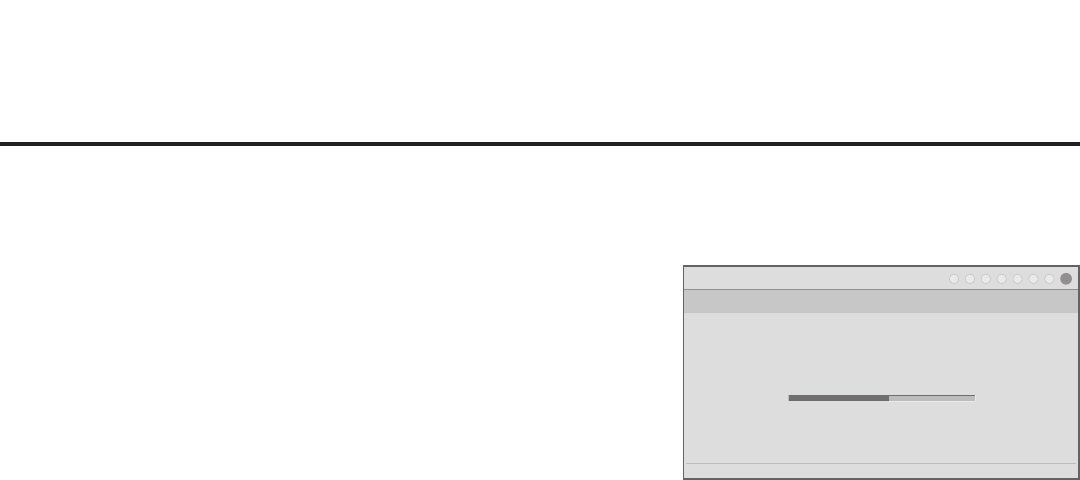
17
206-4261
Express Script Installer Menu Wizard (Cont.)
(Continued from previous page)
When you are nished, press MENU to close the pop-up window.
Use the arrow keys to select Next, and then press OK.
8. Completion.
In the nal step, the TV saves your settings and transfers the setup
to the commercial controller (PTC). (This is similar to 2-5-5 + MENU
Mode during Custom Master TV Setup.) When this step is complete,
the Express Script Installer Menu Wizard closes.
Note: If desired, you can save the TV Setup created using the Express
Script to a USB memory device / TLL le for transfer to Target TVs. See
“Learning / Teaching a Master TV Setup using a TLL File” on pages 44
to 45.
Note: If access to the channel lineup has been limited at the completion
of the Express Script (see step 5) and you would like to set up channel
banks at a later time, you will need to set Installer Menu item 028 CH.
OVERIDE to 1 to enable access to the Channel Preview/Banks Setup
Menu. See pages 37 to 40 for further information on channel banks.
Note: You can also edit/add channel icons and/or custom text labels in
2-5-4 + MENU Mode after the Express Script is completed, if necessary.
See page 36 for further information.
Installer Menu Wizard
Step 8. Completion
PTC: V1.00.020 CPU: V03.11.00.01 ASIC: D279
1
►
2
►
3
►
4
►
5
►
6
►
7
►
8
Easy installation complete.
Save data… 50%


















