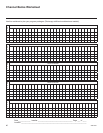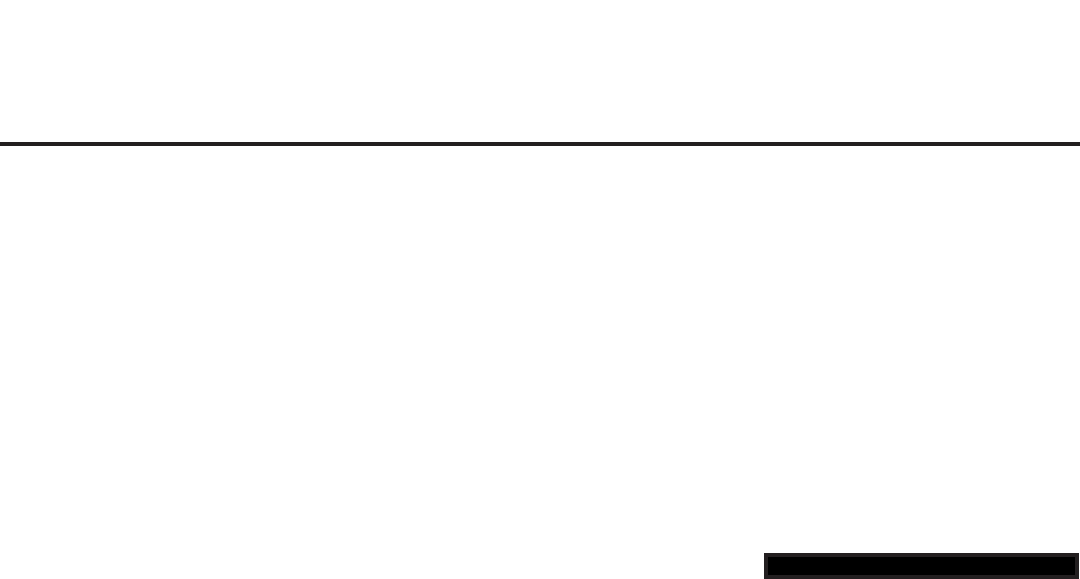
35
206-4261
After verifying the TV Setup, it is
recommended that you set Installer
Menu item 028 CH. OVERIDE to 0.
028 CH. OVERIDE 000
(Continued from previous page)
7. Verify the TV setup.
Make sure the TV features are set per your requirements. Also, if
cloning an auto-tuned/edited channel lineup, verify that the channel
lineup, channel icons, and custom text labels (as applicable) are correct.
8. Set up channel banks.
Set up channel banks, as desired (see pages 37 to 40).
Note: When you lock the channel lineup (see next step), the Channel
Preview/Banks Setup Menu is no longer accessible via the Installer
Remote. If you wish to set up channel banks at a later time, you will need
to set Installer Menu item 028 CH. OVERIDE to 1 to enable access to the
Channel Preview/Banks Setup Menu.
9. (Recommended) Lock the channel lineup.
Access the Installer Menu, set item 028 CH. OVERIDE to 0, and press
OK to lock the channel lineup and restrict access to the TV setup menus.
This step prevents end users from accessing channel settings (i.e., the
Channel Menu will be inaccessible/grayed out).Press OK again to save
your changes and exit the Installer Menu.
The Master TV Setup is now ready to be saved to a USB memory device
(TLX or TLL le). See “Cloning Procedures” on pages 41 to 45.
Custom Master TV Setup (Cont.)