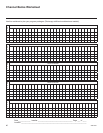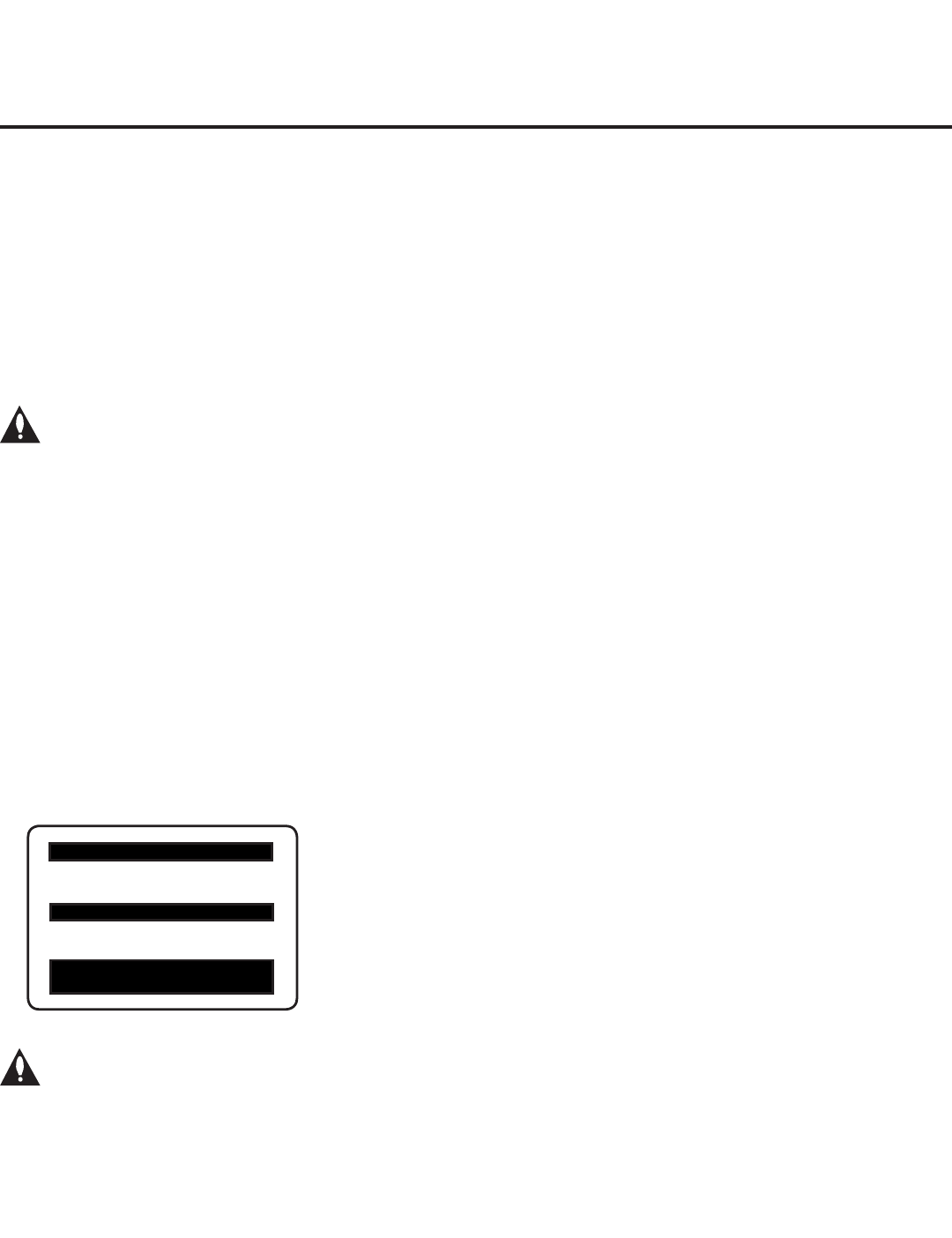
37
206-4261
CHANNEL PREVIEW - BANK 1
CH 011-001 NORMAL-ADDED
Enter -> Change
CC -> VCHIP Menu, Ch. Preview -> Exit
Channel Banks Setup
Channel Banks Overview
Channel Banks enable institution administrators to create tiered channel programming on patient in-room
TVs. Each channel bank may offer a custom channel lineup for a pre-determined fee. LY560M TVs are
configured with four channel banks, i.e., Channel Banks 1, 2, 3, and 4. The top tier generally contains the
most programming (premium, etc.), 2nd tier = lesser programming, 3rd tier = basic programming, etc. It is
also possible to create an Inactive TV display with Channel Bank 4, so that an “Inactive TV Call Attendant”
message appears when the TV is turned ON. In this case, an administrator can then select another
channel bank on the patient’s in-room TV depending on the programming tier requested by the patient.
All channels found during Auto Tuning automatically will be “ADDED” to all four channel banks, and the
default is for all channels to be active (NORMAL) in Channel Banks 1, 2, 3, and 4.
Note: Channel banks are not supported on TVs that are congured for FTG Mode operation.
Before You Begin
• Run the Express Script Installer Menu Wizard or complete the Custom Master TV Setup procedure (see
pages 12 to 17 or pages 31 to 35, respectively).
Note: Channel banks can be dened as part of the Express Script Installer Menu Wizard, if desired.
However, if you are setting up channel banks after completing the Express Script or if you are creating a
customized Master TV Setup, use the Channel Preview/Banks Setup Menu as described below.
• Installer Menu item 028 CH. OVERIDE must be set to 1 to allow access for channel banks setup.
Accessing the Channel Preview/Banks Setup Menu
1. To select a channel bank, press CH. BANK on the Installer Remote. The rst time you press the CH.
BANK key, the TV display will show the currently active channel bank. Press CH. BANK repeatedly until
the desired channel bank is selected.
2. After the desired channel bank is selected, press CH. PREVIEW on the Installer Remote to display the
Channel Preview/Banks Setup Menu (see below).
Typical Channel
Preview/Banks Setup
Menu
Note: In the Installer Menu, all available Aux inputs are enabled by default. The Aux inputs
will appear between the highest analog and lowest digital channel number in the PTC
Channel Map when Channel Up/Down is used on the Installer Remote. If an Aux input will
not be used, it is advisable to disable it. If using the Express Script, customize the Aux
inputs as appropriate in the Aux Input screen (step 2). If performing the Custom Master TV
Setup procedure, ensure Installer Menu items 035, 039, 087, and 091 are set as required
before performing the 2-5-5 + MENU operation (step 5). After the TV setup is transferred to
the PTC, the only way to remove Aux inputs from the channel lineup, is to go to the
Channel Preview/Banks Setup Menu and select Normal-Deleted.