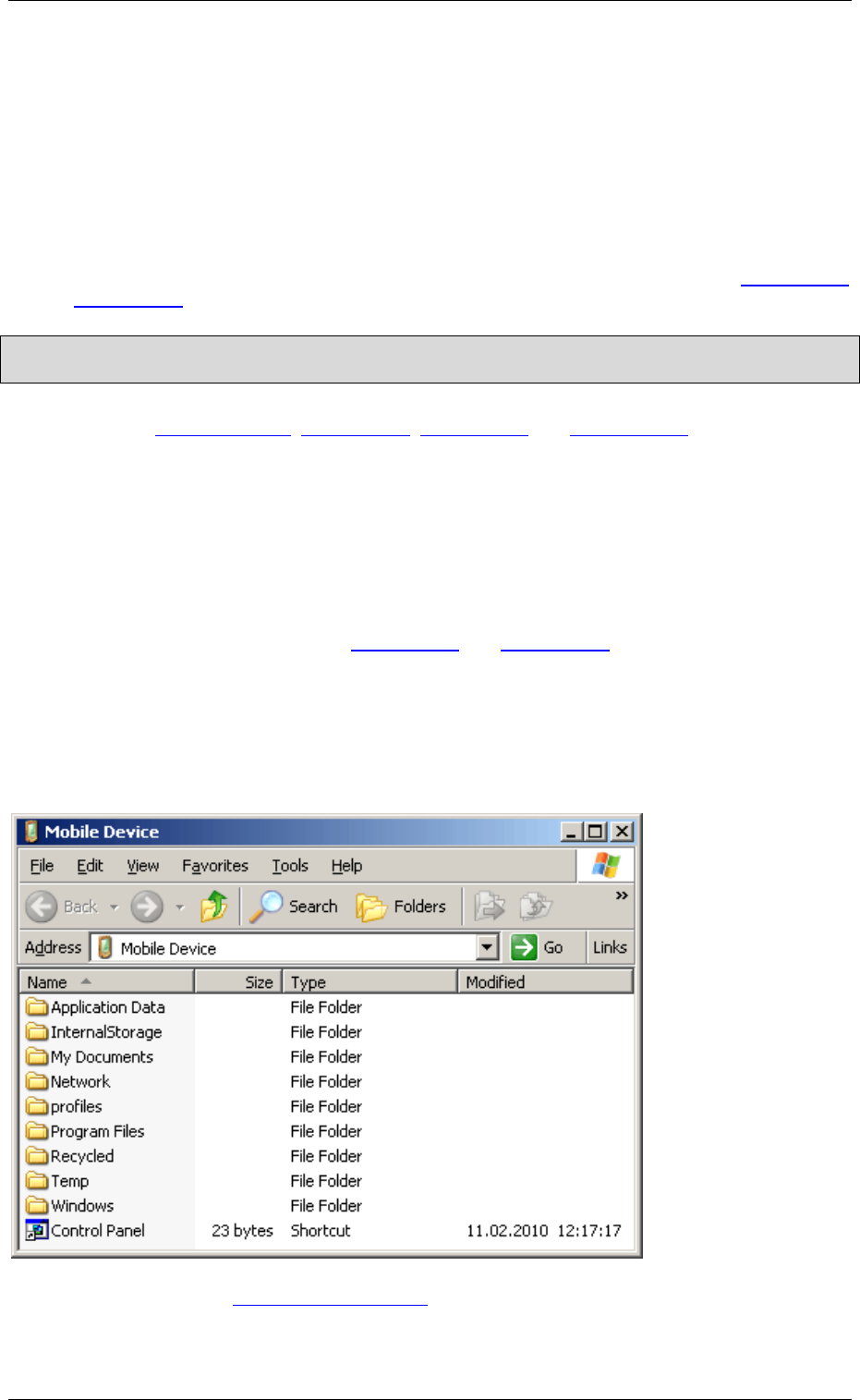
Windows CE General
M000174-19 11
1.5 CTRL/DOWNLOAD BUTTON
1.5.1 XV400
The CONTROL button on the device has two different functions:
1. If the button is pressed on startup, the bootloader will list all directories and files on the Compact
Flash card. This can be useful when analyzing problems. Windows CE is then started in the usual
manner.
2. If the button is held down during the Windows CE startup (after the bootloader), the
Autoexec.bat
and
Autoexec.reg files are not run.
Note:
The button is labeled depending on the MICRO PANEL either with CTRL or DOWNLOAD.
See also chapter
Startup behavior, Autoexec.reg, Autoexec.bat and Autoexec.bmp
1.5.2 XV100
The CONTROL button on the device has three different functions:
1. If the button is pressed on startup and held down for at least 3 seconds, the device with the
firmware OS is started irrespective of which device was defined as boot device.
2. If the button is held down during the Windows CE startup (after the bootloader, i.e. “Launch OS at
800F1000h” was displayed), the files
Autoexec.bat and Autoexec.reg are not run.
3. If the button is pressed on startup and is released after the display of “Pressed button detected”,
the “Debug mode active!” state is set which is required for developing the device.
1.6 FILE SYSTEM
The file system on the device has a structure similar to the following:
In the above example, an
ActiveSync connection was created and the file system was then viewed
afterwards from the PC using Microsoft Windows Explorer.


















