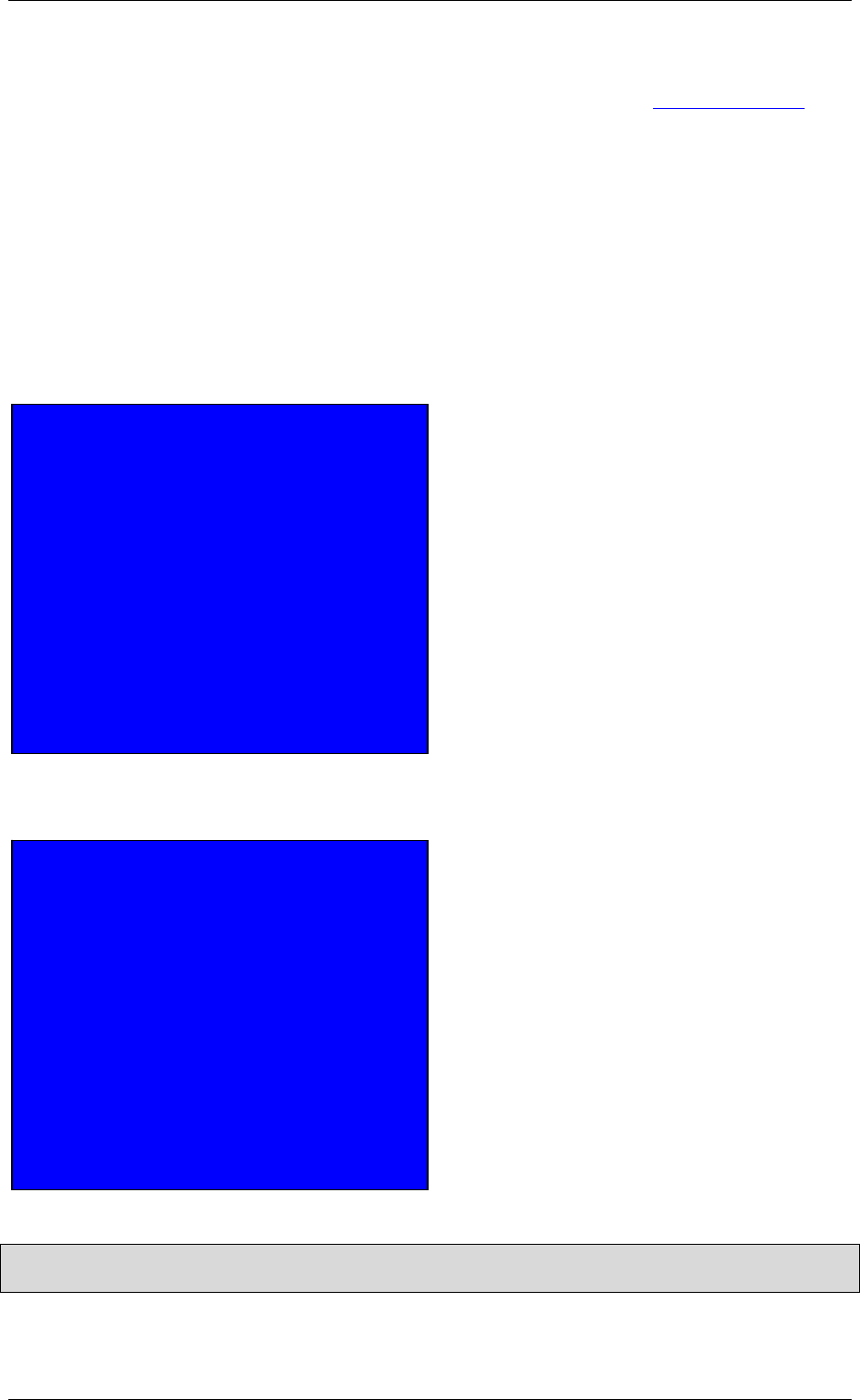
Windows CE General
M000174-19 7
1.1.2 XV100
With all XV100 MICRO PANEL devices from image version 2.22 (see also
System properties), the
operating system is started from an internal memory or SD Flash card. The operating system is stored
in the OS directory. If the startup is from the internal memory, the operating system is started from a
linear memory area. If a different operating system in the internal memory was loaded into the OS
directory, a copy of this OS is copied to the linear memory area.
The device not only contains a bootloader but also a firmware OS. The bootloader starts the OS from
the internal memory. The firmware OS is required if the OS is started from the SD Flash card. If a valid
OS is not found on the SD Flash card, the firmware OS is started. This OS enables the user to
establish a connection to the device (FTP server, CE remote server) in order to make changes in the
device settings, so that the device can start up correctly. The firmware OS cannot be used to start an
application!
The following screen at least is shown during startup:
The following screen is shown first of all when the OS on the SD Flash card is started.
Note:
The display may vary according to the device type!
Bootloader V3.1.0 (xxxx)
Micro Innovation AG
-----------------------------------------------------------
Type XV-………..
Serial No. 10………….
License 140 points
DHCP disabled
IP address 192.168.1.1
Subnet mask 255.255.255.0
Network name MI_........
-----------------------------------------------------------
Search binary file xxxxx.BIN
on path \StorageCard\OS\ !
Bootloader V3.1.0 (xxxx)
Micro Innovation AG
-----------------------------------------------------------
Type XV-………..
Serial No. 10………….
License 140 points
DHCP disabled
IP address 192.168.1.1
Subnet mask 255.255.255.0
Network name MI_........
-----------------------------------------------------------
Loading Image: xxxxxxxxxx bytes
Image Release: 2.22.0 (xxxx)
Launch OS at 800F1000h


















