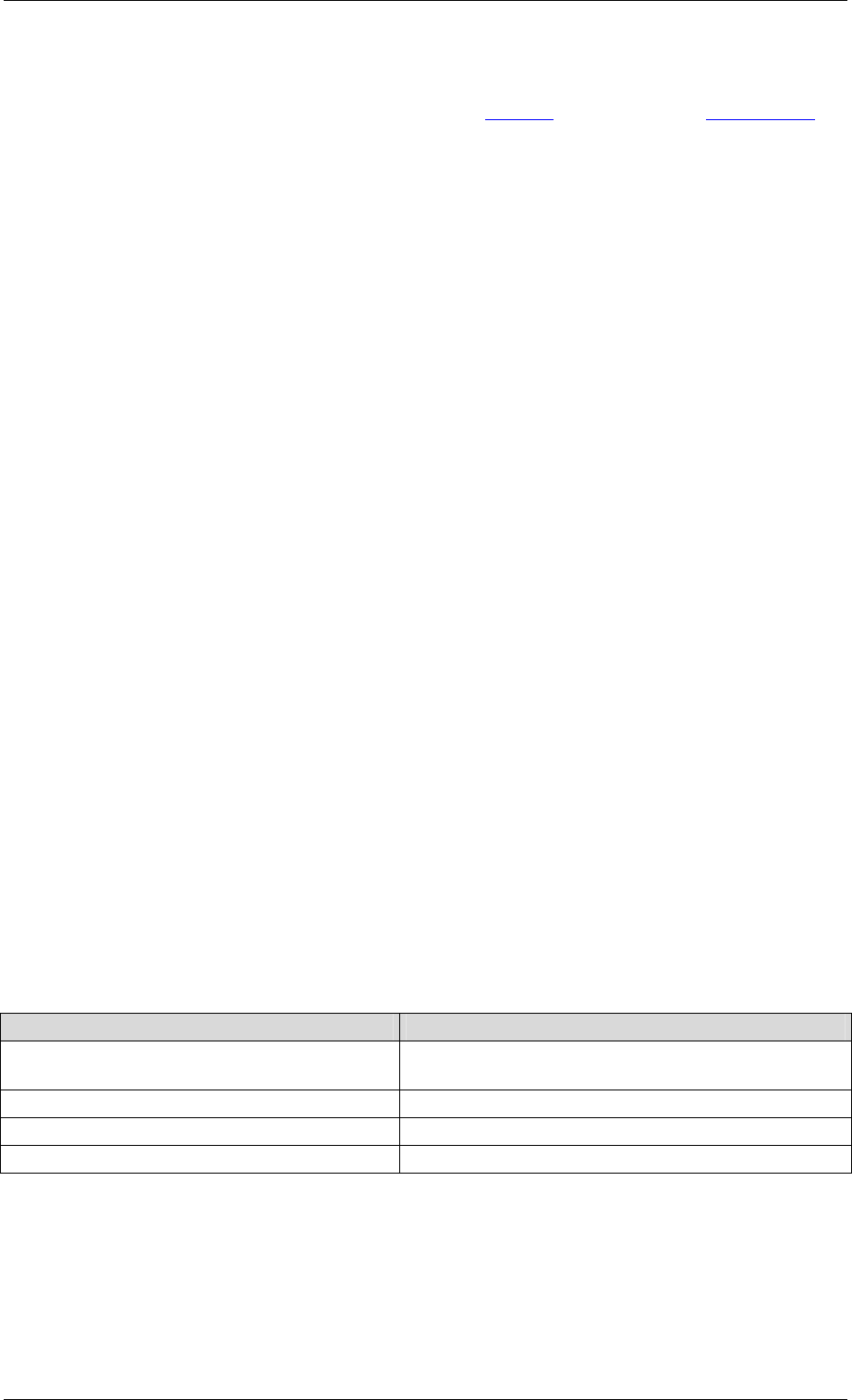
Windows CE Programs
M000174-19 67
7.10.2 SAMPLE SETTINGS
The settings for the SNTP client can be set as follows in a
REG file (see also chapter Autoexec.reg):
[HKEY_LOCAL_MACHINE\Services\TIMESVC]
"server"=multi_sz:"swisstime.ethz.ch","thrad.cybernet.ch"
"AutoUpdate"=dword:1
"ServerRole"=dword:0
"refresh"=dword:927C0
"recoveryrefresh"=dword:57E40
"threshold"=dword:5265C00
Notes on the above example:
The entries with «dword» are in hexadecimal format.
"refresh"=dword:927C0 corresponds to 10 minutes in milliseconds (10*60*1000)
"recoveryrefresh"=dword:57E40 corresponds to 6 minutes in milliseconds (6*60*1000)
"threshold"=dword:5265C00 corresponds to 1 day in milliseconds (24*60*601000)
The settings for the SNTP client can be stored in a REG file SNTP.REG and started in the
Autoexec.bat file as follows:
REM Verify boot device, if parameter is not
REM available, the boot device is StorageCard
SET bootdev=StorageCard
IF "%1" == "" GOTO START
SET bootdev=%1
IF exist \%bootdev%\sntp.reg CALL regedit.exe "\%bootdev%\sntp.reg" "/Q"
services.exe refresh NTP0:
7.10.3 S
TART/STOP/REFRESH OF THE SNTP CLIENT
The SNTP client is started by default. The values for a time synchronization are not set in the default
setting.
The SNTP client is prepared by setting the appropriate registry entries. The services.exe program
transfers the new registry entries to the SNTP client. The possible command line calls are listed in the
table below:
Functionality Call
Restart of the SNTP client with actual registry
entries
Services.exe refresh NTP0:
Start Services.exe start NTP0:
Stop Services.exe stop NTP0:
Status: Display of the current status Services.exe list


















