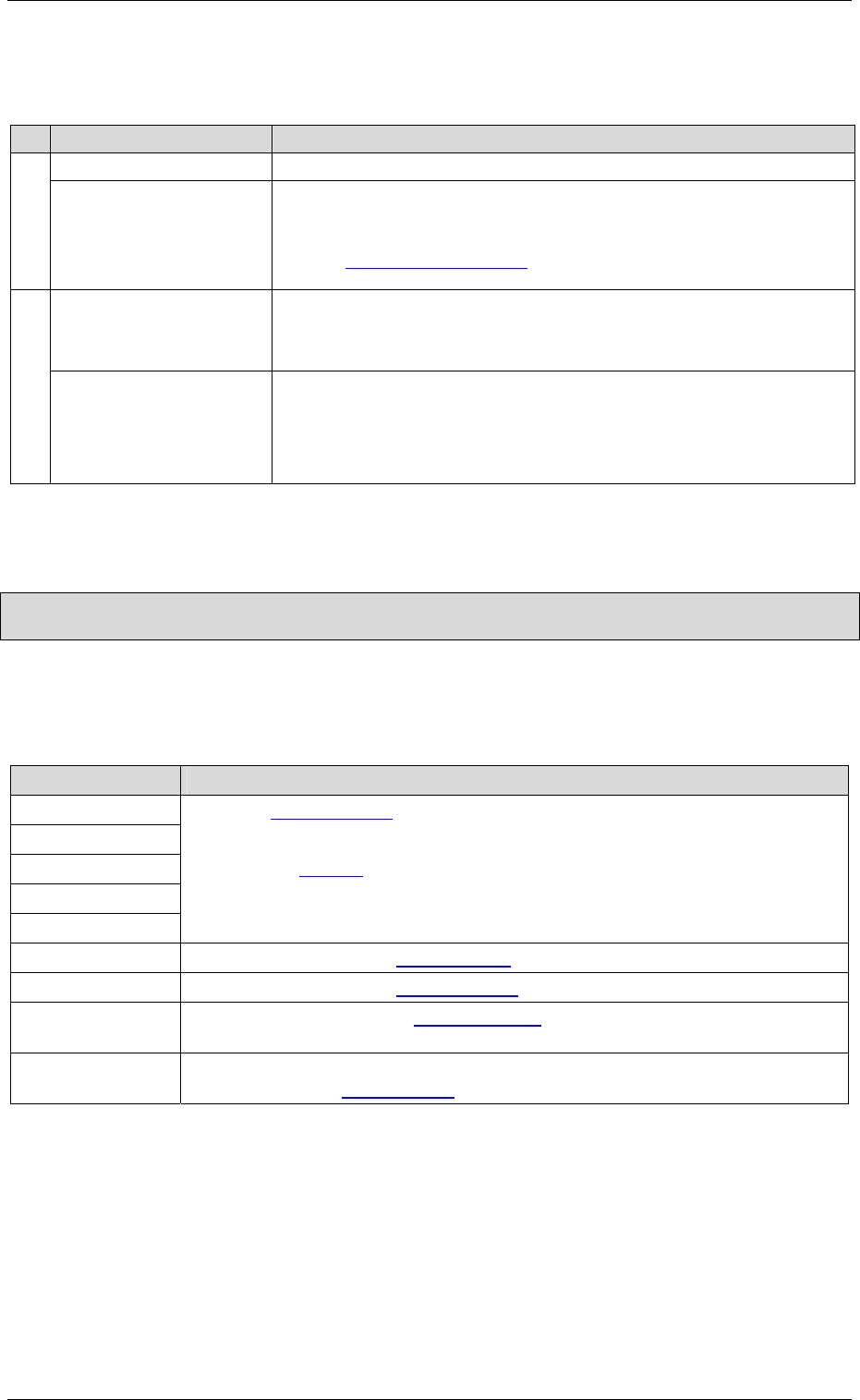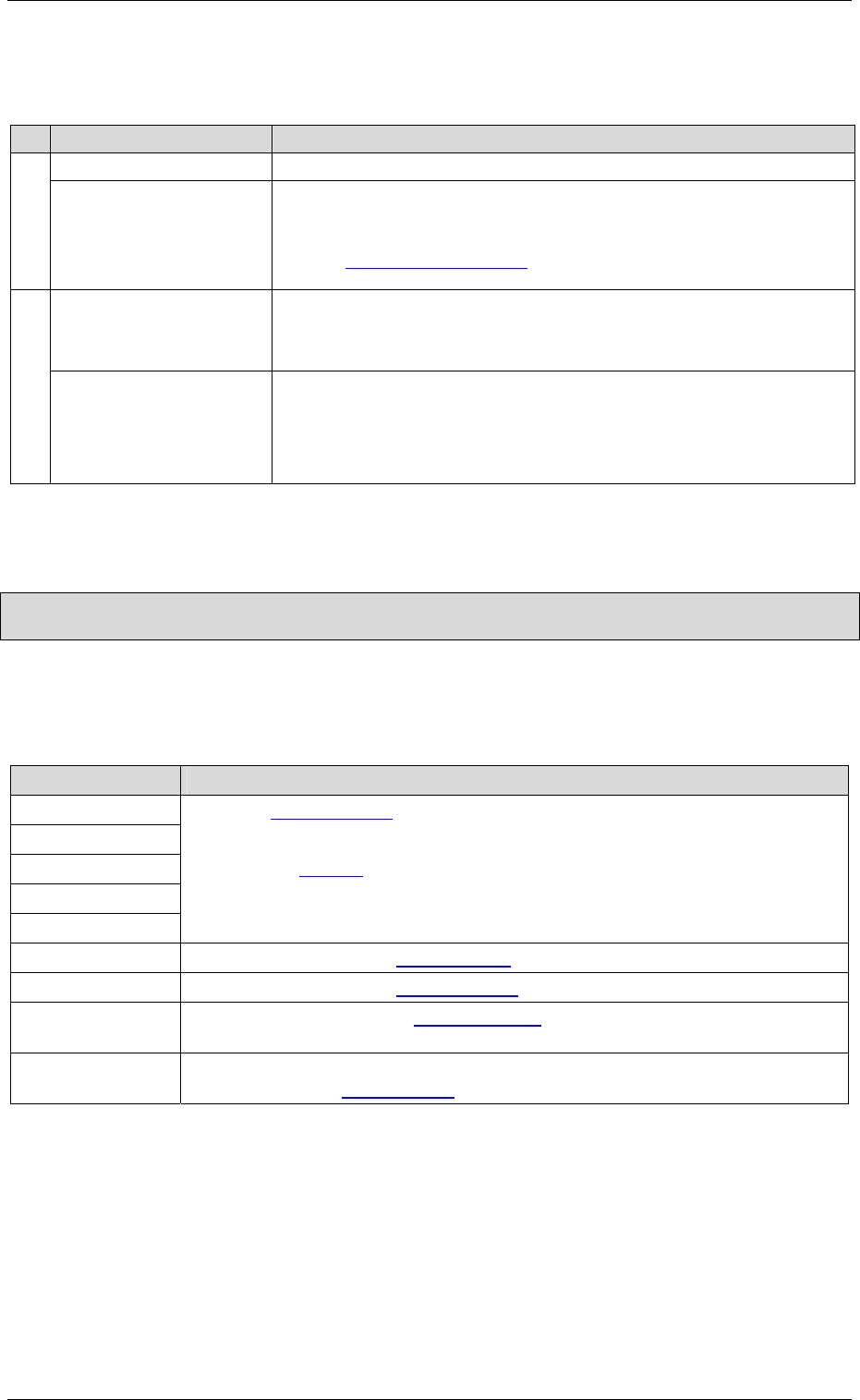
Programs Windows CE
50 M000174-19
7.4.2 SYSTEM MENU
The System menu contains the following entries, although not all entries are available in Windows CE:
Menu item Description:
Request screen refresh This function refreshes the view in the remote client.
Touch lock
Touch unlock
Touch disable
Touch enable
These functions enable the touch to be locked/unlocked or
enabled/disabled. Further information on this is provided in the
chapter
Touch Enable/Disable.
Send Ctrl-Alt-Del
Send Ctrl-Esc
Send Alt-Tab
These functions execute the corresponding button combination on
the device. «Ctrl-Alt-Del» and «Alt-Tab» launch the Task Manager,
«Ctrl-Esc» activates the START button on the Windows start bar.
**
Ctrl Down
Ctrl Up
Alt Down
Alt Up
These functions are used to enable key combinations using ALT and
CTRL to be run on the device. For example, if «Ctrl Down» is
executed, the CTRL button stays «actuated» until «Ctrl Up» is
executed. These functions are only used with older versions of the
remote server.
** These functions are not available, if the command line parameter –nospecialkey is used. The
menu items vary according to the version of the remote server.
Note:
The System menu on the remote client for Windows CE is called using the ? button in the title bar.
7.4.3 C
OMMAND LINE PARAMETERS
Start the remote client on the Panel/PC. The command line call supports the following parameters:
Parameter Description
server:Port
-rotate
-fullscreen
-viewonly
-scale x/y
See also
Remote server
See chapter
Options
-raw Communication with the remote server without compression.
-hextile Communication with the Remote server executed with HEXTILE compression.
-pcx (default) Communication with the Remote server executed with PCX compression
(recommended).
-nospecialkey Removes the menu items «Send Ctrl-Alt-Del», «Send Ctrl-Esc» and «Send
Alt-Tab» from the
System menu.