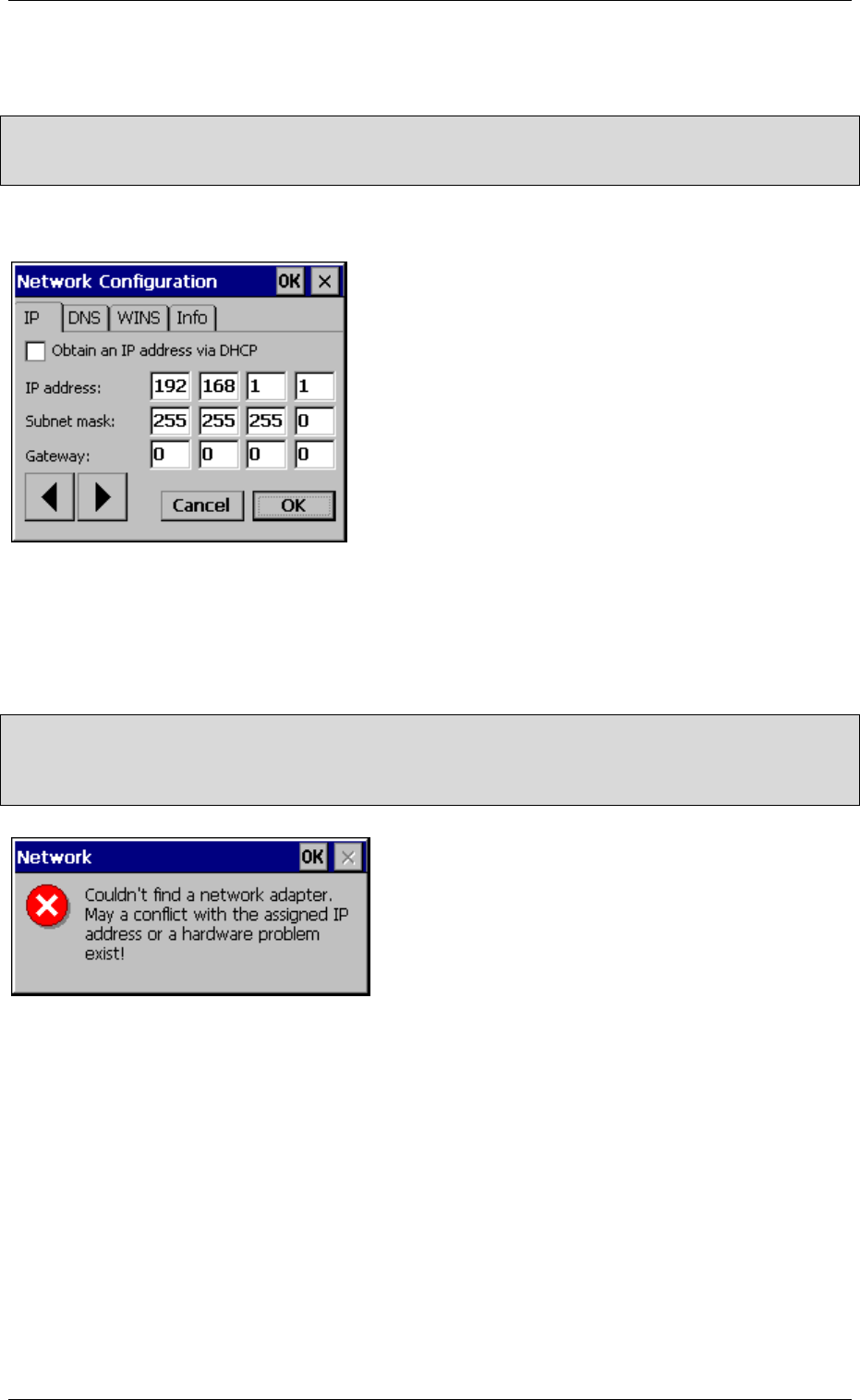
Windows CE System settings
M000174-19 29
4.7 NETWORK SETTING (NETWORK)
Note:
Modifications to the network settings of XV400 devices are not activated until the device is restarted
(see also documentation «Network in brief»). A restart is not necessary for XV100 devices.
4.7.1 IP
ADDRESS
It is always possible for the device to obtain an IP address (network address) via a DHCP server on
startup «Obtain an IP address via DHCP». However, for the device to have a unique ID, you should
select «Specify an IP address».
To do this, make sure that you set at «IP address» an address that is still free in your network. Select
the «Subnet mask» according to your network configuration (see Network properties Î TCP/IP
settings on the working computer).
Note:
If the following error message appears when starting the network settings, this means that there is a
problem with the network adapter. It may mean that the set network address is already being used by
another network station.
Gateway
The setting (address) for the «Gateway» is only required if you wish the device to access the Internet
via a router. Ask your network administrator for this or set the address that is also set in your working
computer. Set 0.0.0.0 if no gateway is required or if this is not known.


















