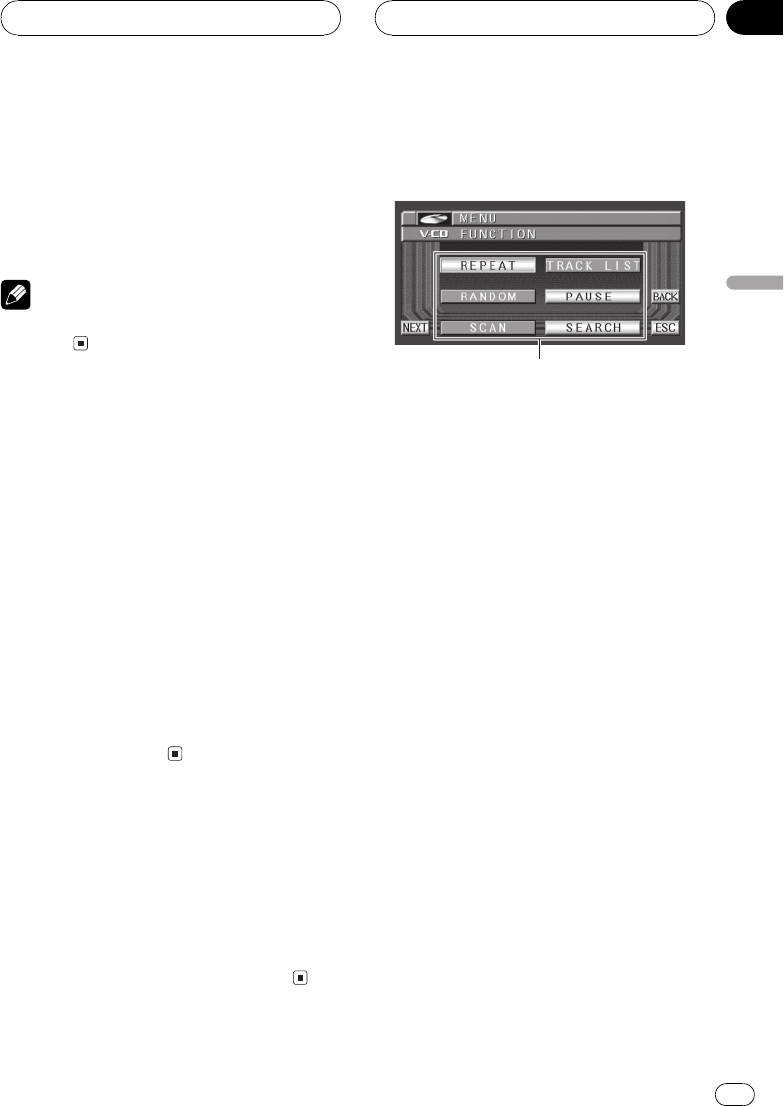
PBC playback
During playback of Video CDs featuring PBC
(Playback Control), PBC ON is displayed. Dur-
ing such playback, search and time search
functions cannot be used nor can you select
the range for repeat play.
Note
PBC playback of Video-CD cannot be
cancelled.
Operating the menu
With Video CDs featuring PBC (playback con-
trol) function, you can operate a menu.
% Switch the remote control operation
mode to DVD and then press 010 to select
the desired menu item.
Playback starts from the selected menu item.
# When the menu is two or more pages long,
press o or p to switch between displays.
# You can display the menu by pressing
RETURN during PBC playback. For details, refer
to the instructions provided with the disc.
# After operating the menu, we recommend
that you switch remote control operation mode to
AVX. (Refer to page 15.)
Stopping playback
% Press g.
# When you stop Video CD playback (during
PBC playback only) by pressing g, that location
on the disc is memorized enabling playback from
that point when you play the disc again.
# To play back the disc again, press f.
Introduction of advanced
Video CD operation
1
1 Function display
Shows the function names.
1 Click the joystick to display MENU.
FUNCTION and SETUP appear on the display.
2 Use the joystick to select FUNCTION.
Move to change the menu option; click to se-
lect.
The menu option selected with the joystick is
displayed with a frame.
The function names are displayed and oper-
able ones are highlighted.
3 Use the joystick to select the desired
function.
Move to change the function; click to select.
The function selected with the joystick is dis-
played with a frame.
# To go to the next group of function names,
move the joystick to NEXT and click it.
# To return to the previous group of function
names, move the joystick to PREV and click it.
# To return to the previous display, press BACK.
# To return to the playback display, press
BAND/ESC.
Playing Video CDs
En
31
Section
06
Playing Video CDs


















