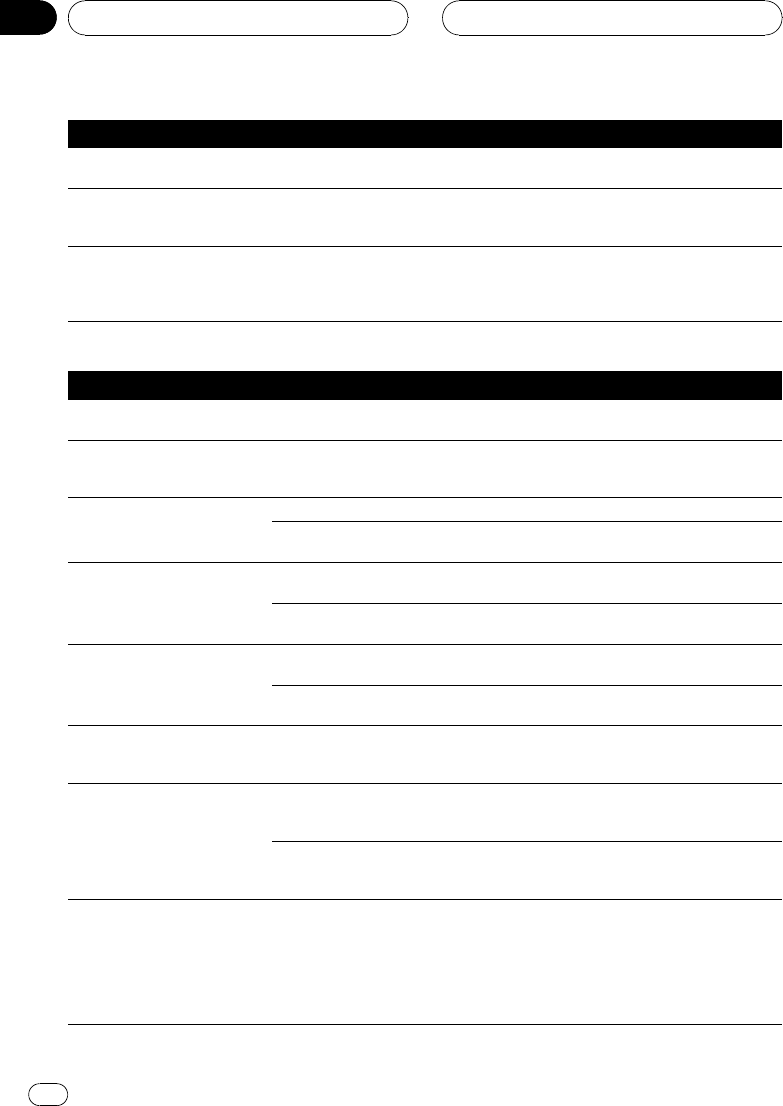
Symptom Cause Action (See)
The picture is stretched, theas-
pect is incorrect.
The aspect setting isincorrect for
the display.
Select the appropriatesetting for your display.
(Page 54)
When the ignition switch is
turned ON (or turned toACC),
the motor sounds.
The unit is confirming whethera
disc is loaded ornot.
This is a normaloperation.
Nothing is displayed. The rear view camera is not con-
nected.
B. CAMERA is atincorrect setting.
Connect a rear view camera.
PressV.ADJ to returnto the source display
and then select thecorrect setting for B.
CAMERA. (Page 61)
Problems during DVD playback
Symptom Cause Action (See)
Playback is not possible. Theloaded disc has a different re-
gion number from this unit.
Replace the disc with one featuring the same
region number as this unit.(Page 7,Page 75)
A parental lock messageis dis-
played and playback isnot pos-
sible.
Parental lock is on. Turn parental lockoff or change the level.
(Page 54)
Parental lock cannot be can-
celed.
The code number isincorrect. Input the correct code number.(Page 54)
You have forgotten your code num-
ber.
PressCLEAR 10 times to cancel the code
number. (Page 55)
Dialog language (and subtitle
language) cannot be switched.
The DVD playing does notfeature
multiple language recordings.
You cannot switch among multiple languages
if they are notrecorded on the disc.
You can only switch between items
indicated in the discmenu.
Switch using the discmenu.
No subtitles are displayed. The DVD playing does notfeature
subtitles.
Subtitles are not displayed ifthey are not re-
corded on the disc.
You can only switch between items
indicated in the discmenu.
Switch using the discmenu.
Playback is not withthe audio
language and subtitle language
settings selected in DVD SETUP.
The DVD playing does notfeature
dialog or subtitles inthe language
selected in DVD SETUP.
Switching to a selected languageis not possi-
ble if the language selectedin DVD SETUP is
not recorded on thedisc.
Switching the viewing angle is
not possible.
The DVD playing does notfeature
scenes shot from multiple angles.
You cannot switch between multiple angles if
the DVD does notfeature scenes recorded
from multiple angles.
You are trying to switch to multiple
angle viewing of ascene that is not
recorded from multiple angles.
Switch between multiple angles whenwatch-
ing scenes recorded from multipleangles.
The picture is extremelyunclear/
distorted and dark during play-
back.
The disc features asignal to prohibit
copying. (Some discs may have
this.)
Since this unit iscompatible with the copy
guard analog copy protect system,when play-
ing a disc thathas a signal prohibiting copy-
ing, the picture maysuffer from horizontal
stripes or other imperfections when viewed
on some displays. This doesnot mean this
unit is malfunctioning.
Additional Information
En
66
Appendix


















