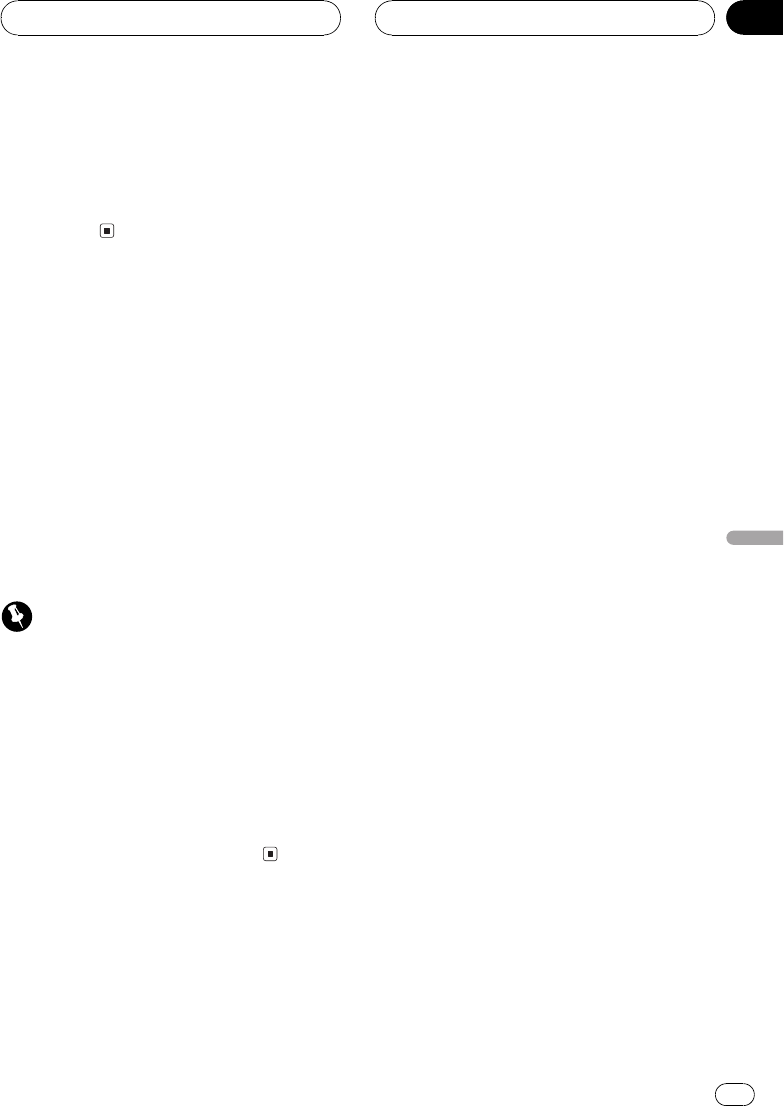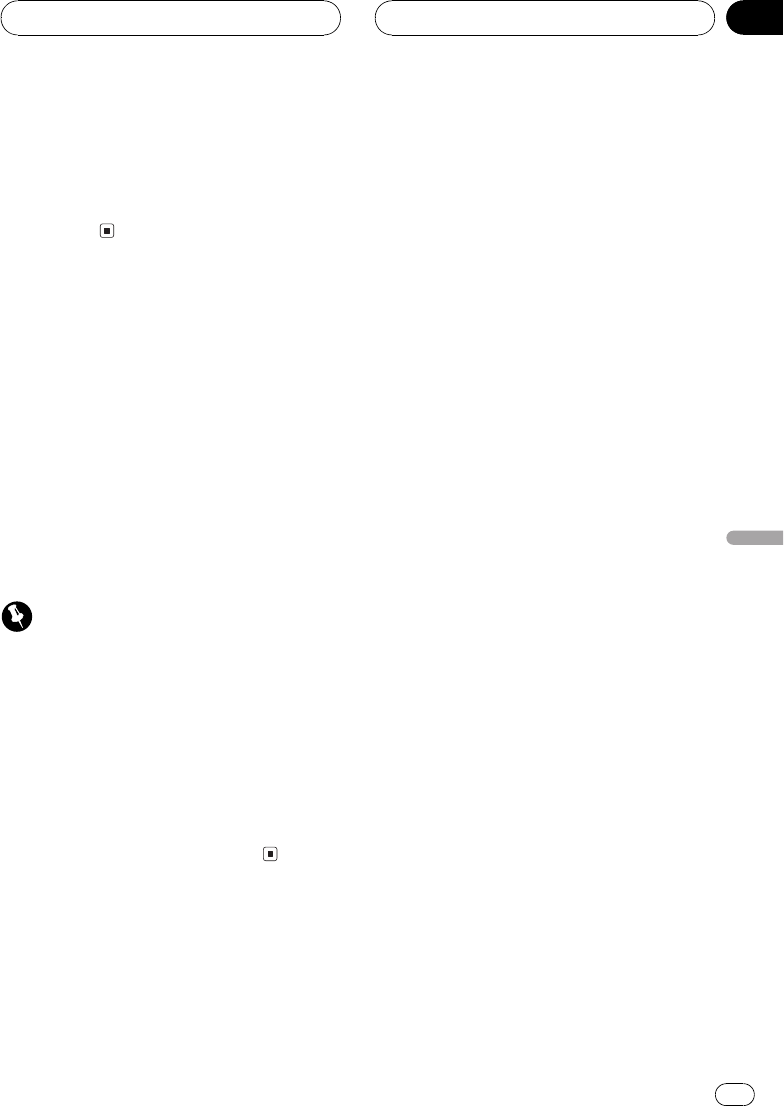
1 Use the joystick to select DVD D. AUTO.
2 Move the joystick up to turn automatic
disc playback on.
# To turn automatic disc playback off, move the
joystick down.
Selecting remote control
code type
When using this unit with a Pioneer DVD
player, changing the remote control code type
enables you to operate this unit only. Select
the appropriate remote code according to the
combined components.
! Only when using this unit with IP-BUS
mode (S), you can operate this function.
! Select CODE A (usually use this code type).
! Select CODE B when combined with a
multi-DVD player.
Important
When changing the remote control code type,
switch the remote control selection switch on the
left side of the remote control to the appropriate
position. (Refer to page 57.)
1 Use the joystick to select REM CODE.
2 Move the joystick up or down to select
the remote control code type.
Move the joystick up to select CODE A. Move
the joystick down to select CODE B.
Initial Settings
En
59
Section
12
Initial Settings